Pro kit installation manual for
Oppo BDP-103 / BDP-103EU
Figure 1
Disconnect the mains cable, and remove the top plate of the player.
Note the yellow marked points where cables must be inserted.
Figure 2
Start by attaching these 3 cables to the kit. The flatcable is inserted by opening the
“flip”-lock, then insert the cable (blue side up), and then close the flip again. If the flip
is difficult to close, please align the cable accordingly so it is perfectly centered. Do not
put excess pressure on the flip.

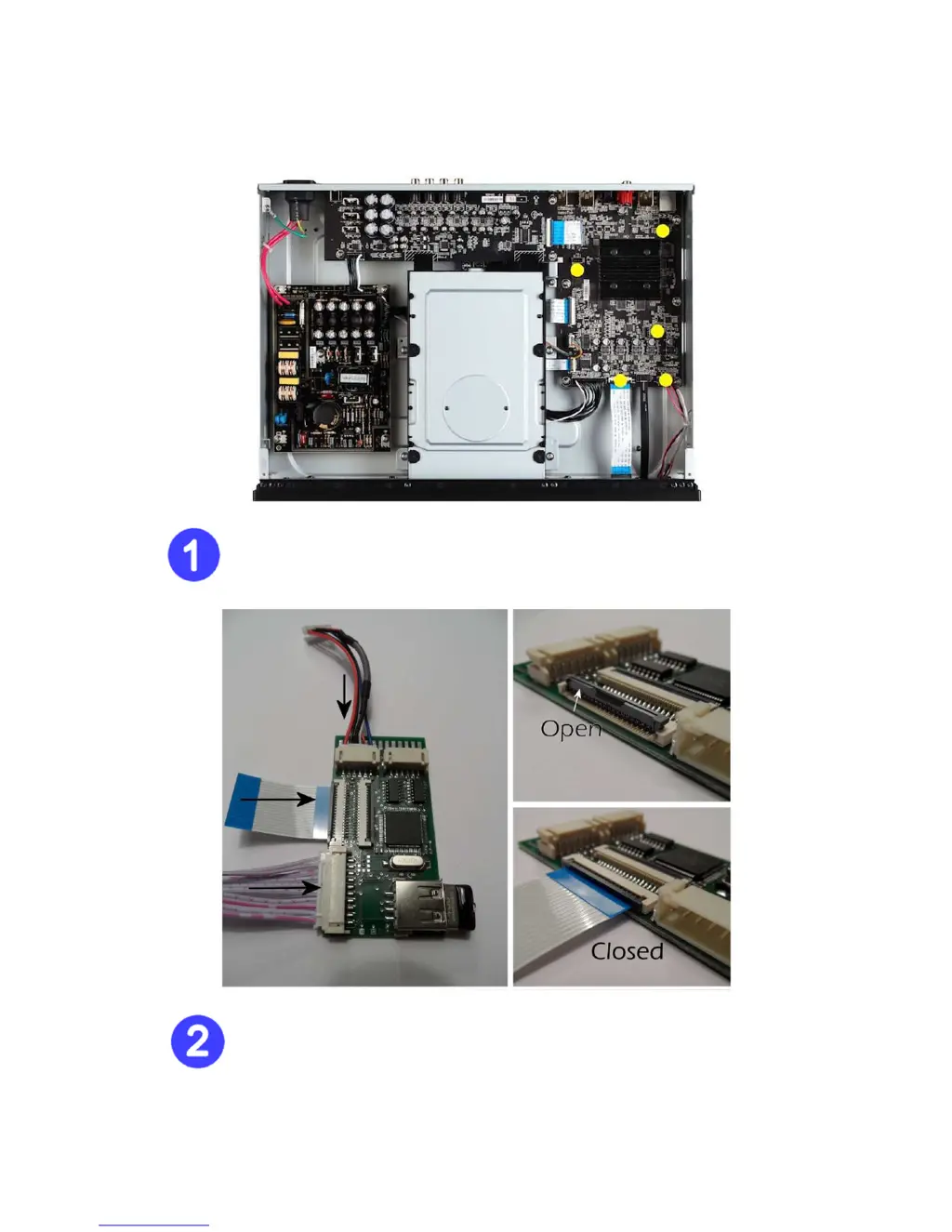