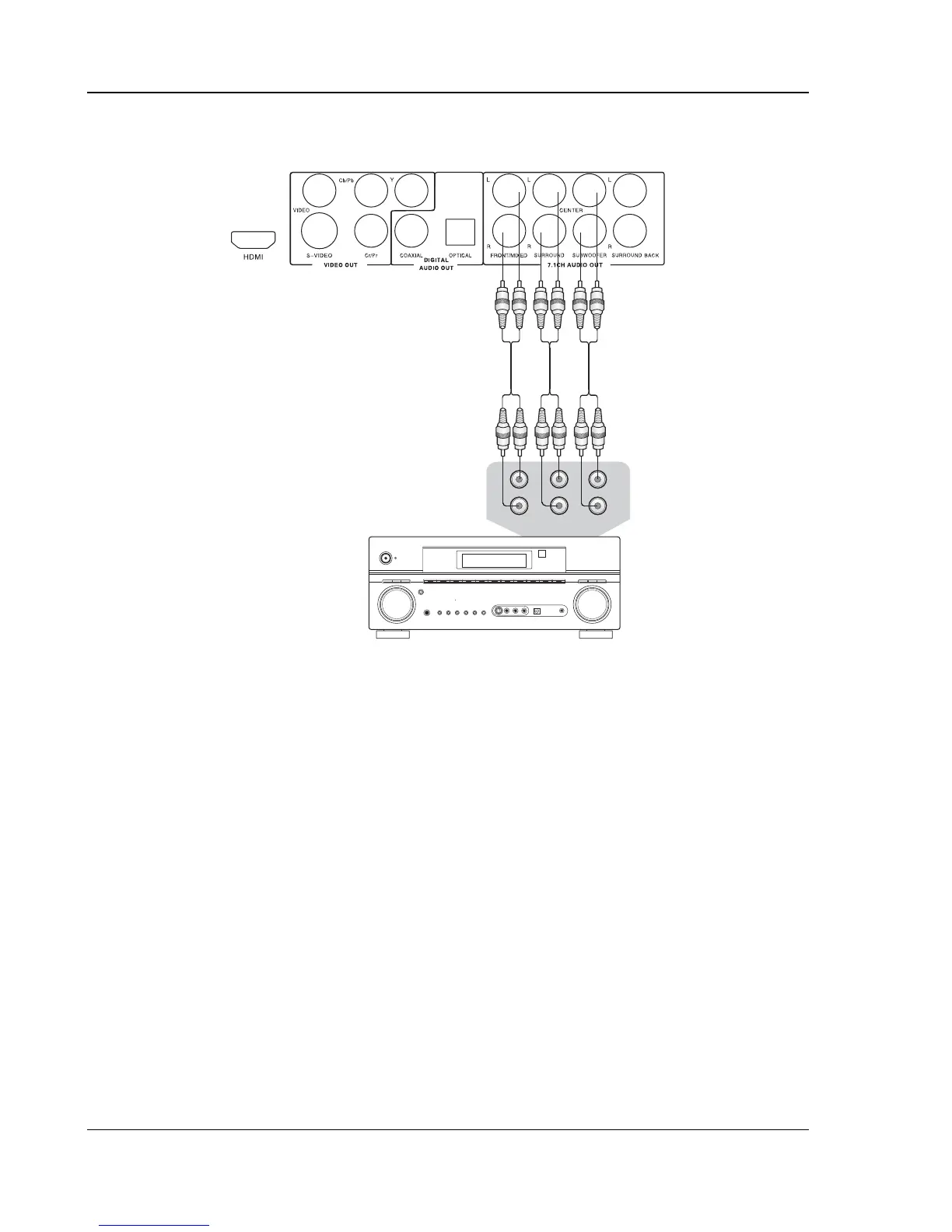INSTALLATION
14
Connecting to a Receiver/Amplifier with 5.1ch Audio Input
Audio Interconnect Cable
Rear Panel
AUD
IO/VI
D
EO M
U
LTI-
CHANN
EL
R
E
C
EIVE
R
Receiver/Amplifier with 5.1ch Audio Input
FRONT SURROUND SUBWOOFER
L
R
L
R
CENTER
Method 6 – 5.1ch Analog Audio Connection
• Please use 6 RCA-style audio interconnect cables to connect the FRONT/MIXED L/R,
SURROUND L/R, CENTER and SUBWOOFER analog outputs of the OPPO DVD player to the
corresponding multi-channel analog audio input jacks of your A/V receiver. The SURROUND
BACK L/R outputs do not need to be connected.
