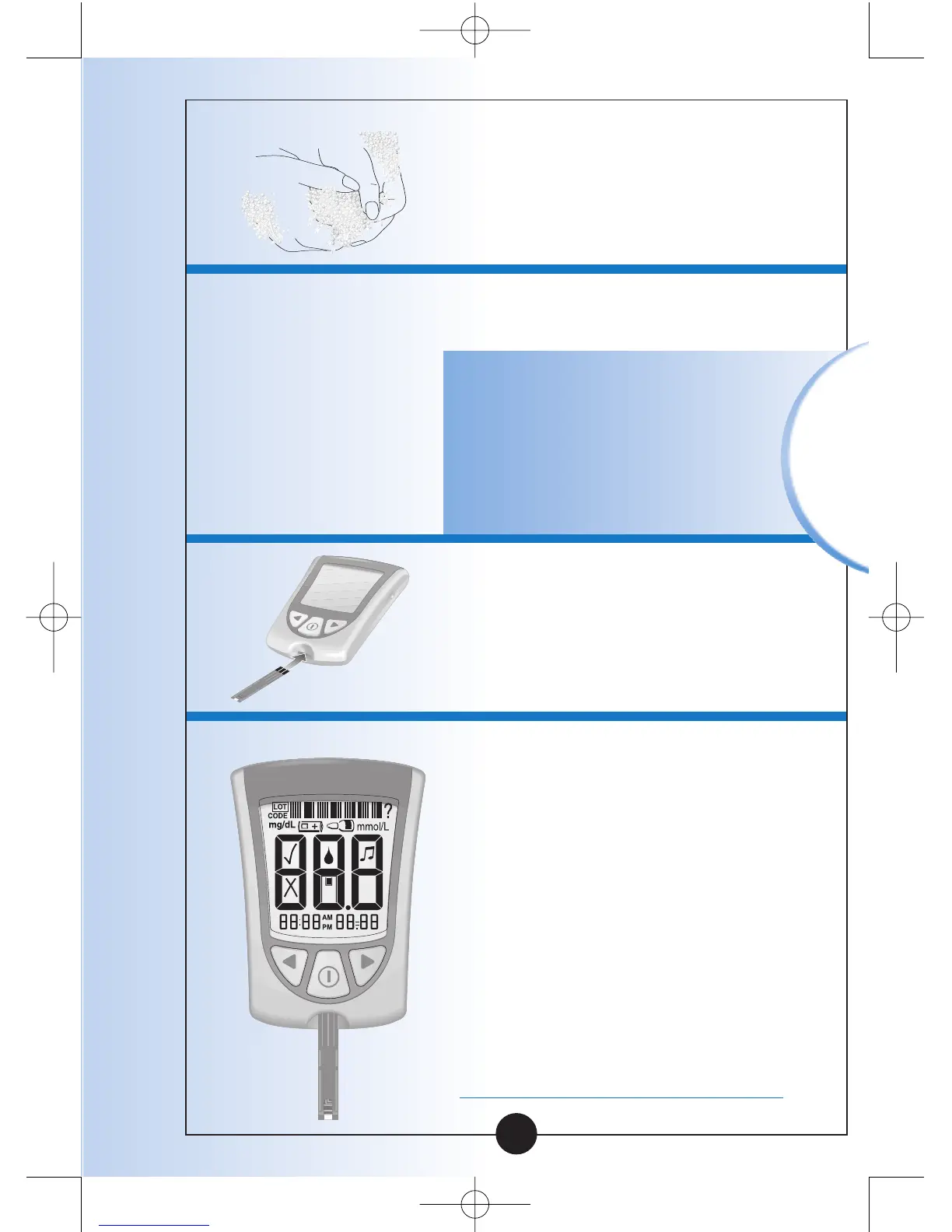2
Wash your hands using
warm soapy water and dry
them completely.
3
Remove the electrode from
its foil packet.
Note: For pictures that show
how to open the blood
glucose electrode foil packet,
please see the information
card in the box of blood
glucose electrodes.
4
Insert the three black lines at
the end of the electrode into
the electrode port.
5
Push the electrode in until
it stops.
The monitor turns on
automatically.
These items show on the display
window, one after the other:
•Display Check – Remember to
make sure that all items in the
picture here show on the
display window. (See Chapter 1
for more information about the
Display Check.)
Monitoring
Blood Glucose
32