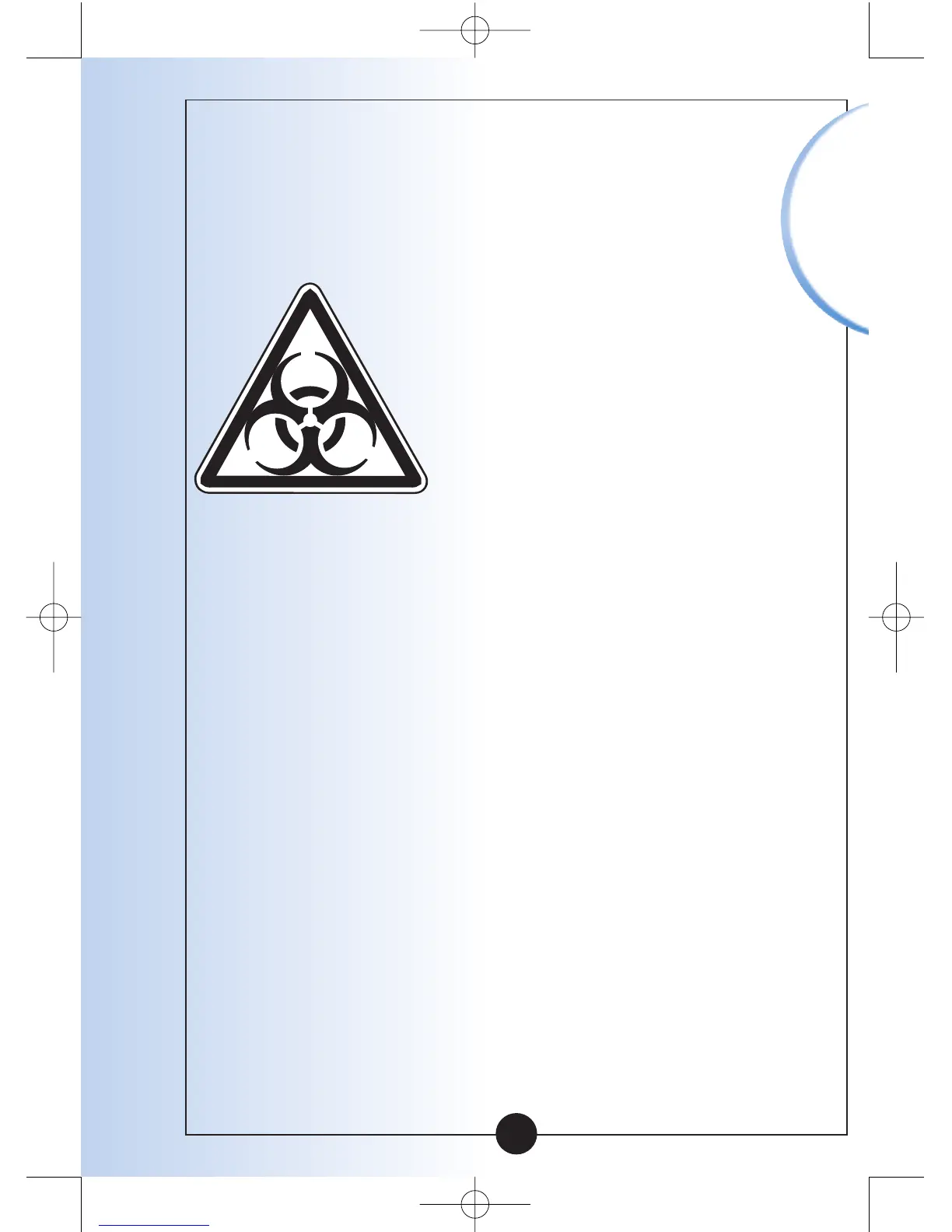Healthcare professionals:
Please refer to the electrode
instructions for use for
more information about
sample types.
Potential Infection Risk:
Healthcare professionals
performing blood tests with
this system on multiple patients
must always wear gloves and
should follow the infection
control policies and procedures
approved by their facility.
How Y
our Optium Xceed
Diabetes Monitoring
System Works
When you inser
t an electr
ode
into your monitor, the Apply
Blood message shows on your
monitor’s display window.
When a blood sample or
control solution sample is
applied to the electrode, the
glucose or ß-Ketone reacts with
the chemicals on the electrode.
This reaction produces a
small electrical current that is
measured. The result shows on
your monitor’s display window.
Important
Information
▼
4