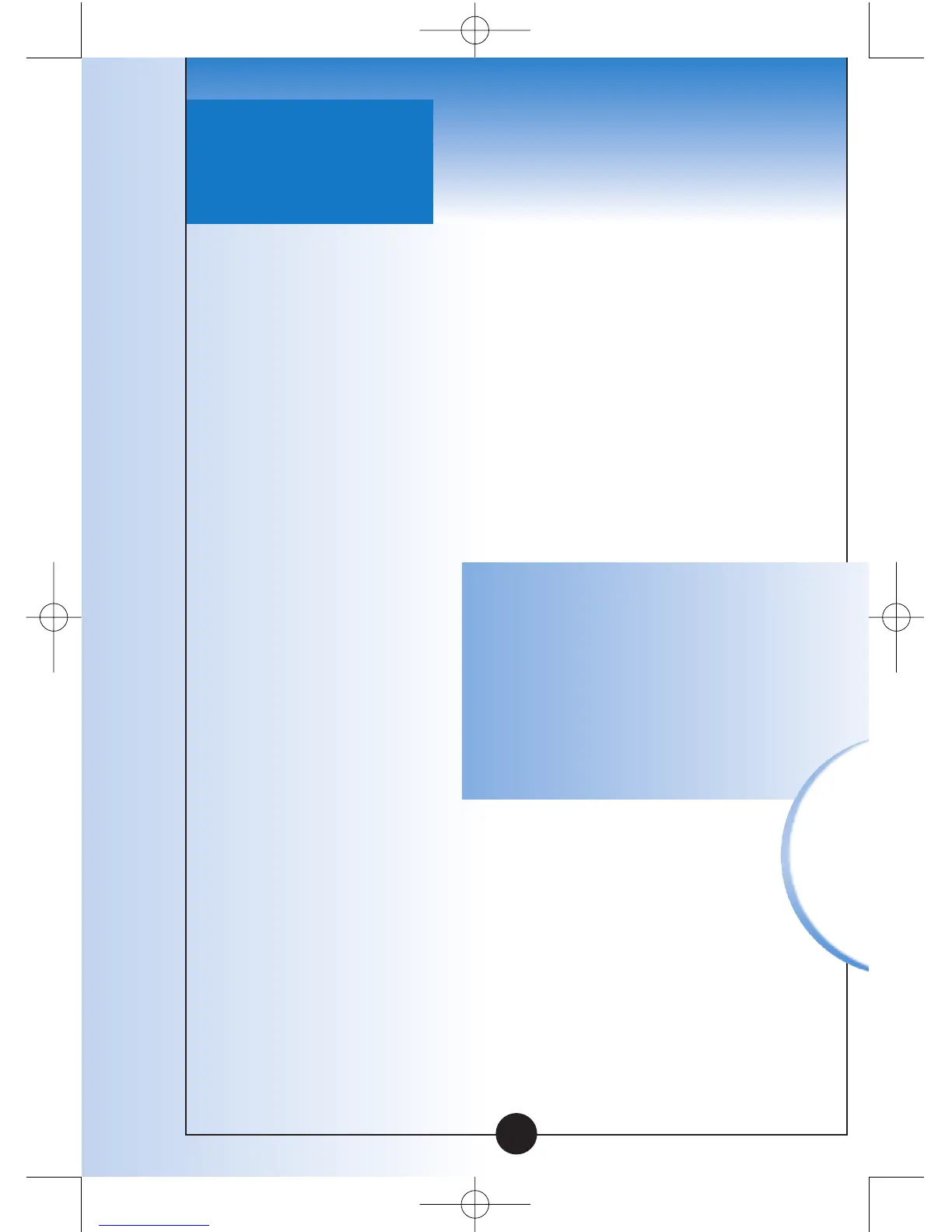Questions? Call
Customer Service.
See page 87.
▼
82
CHAPTER 10
Caring For Your
Monitor
Cleaning Your Monitor
Store your monitor in its
carrying case.
If the surface of your monitor
gets dirty, you may clean it. Use
a damp cloth and mild soap.
Healthcare professionals:
Acceptable cleaning solutions
include 10% Bleach, 70%
Alcohol, or 10% Ammonia.
Important:
Do not try to clean the
electrode port.
Do not pour liquid into the
electrode port or buttons.
Do not place your monitor in
water or any other bath.
Caring for
Your Monitor