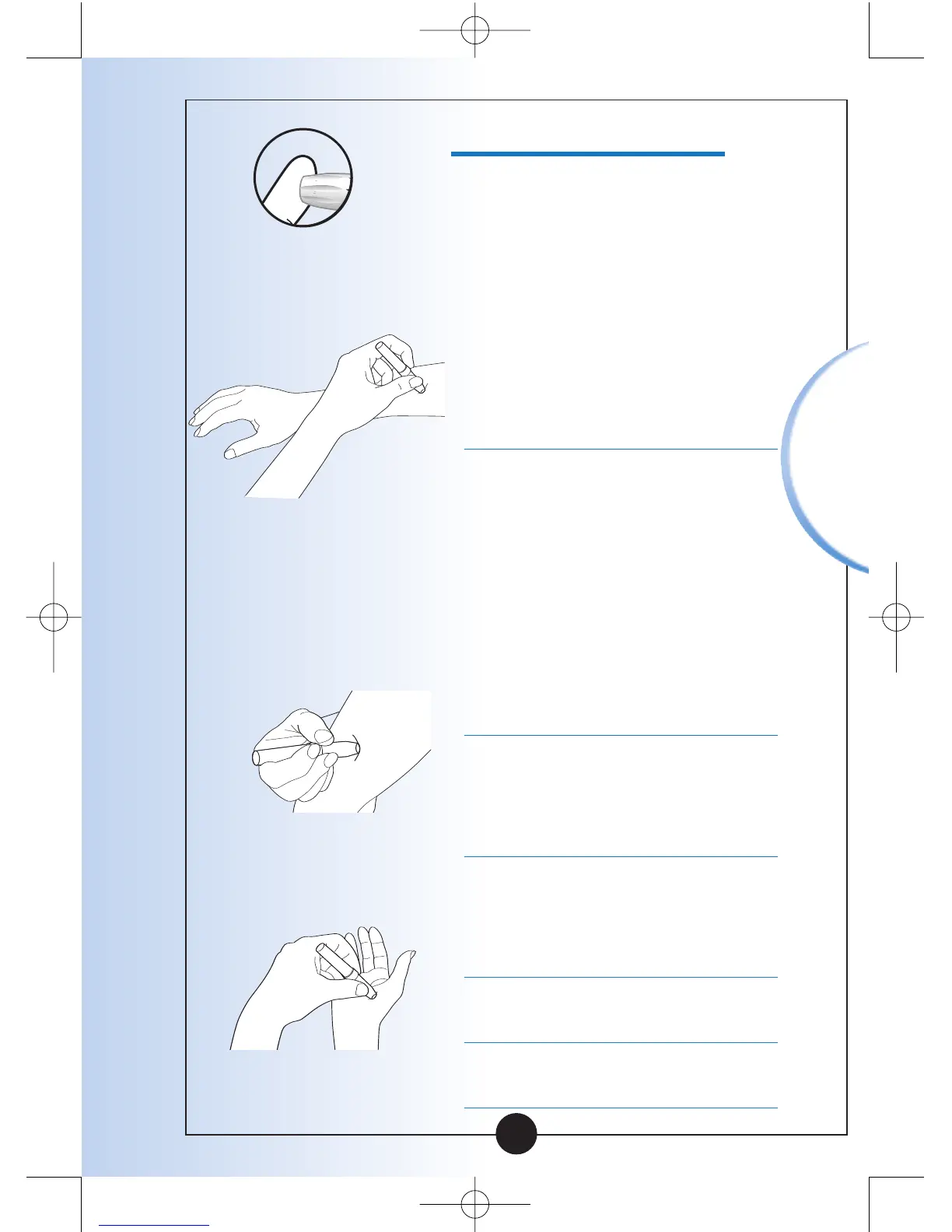Monitoring
Blood Glucose
Obtaining A Blood Drop
Use your lancing device to
obtain a blood drop.
Recommendations for
Obtaining a Blood Drop
•To obtain a sample from an
alternative site (forearm, upper
arm, or base of the thumb),
use an appropriate alternative
site lancing device.
•Before you obtain a blood
sample from the fingertip,
forearm, upper arm, or base
of the thumb, make sure the
sample site is clean, dry, and
warm. To warm the sample
site, wash it in war
m water,
rub the skin vigorously for a
few seconds, or apply a warm
pad to it.
•Hang your arm down before
pricking your finger or the
base of the thumb to help
blood flow.
•To obtain a blood sample from
the arm, use a fleshy area
away from bone. Avoid areas
where there is a lot of hair.
•Avoid squeezing the
puncture site.
•Apply the blood sample to the
electrode immediately.