
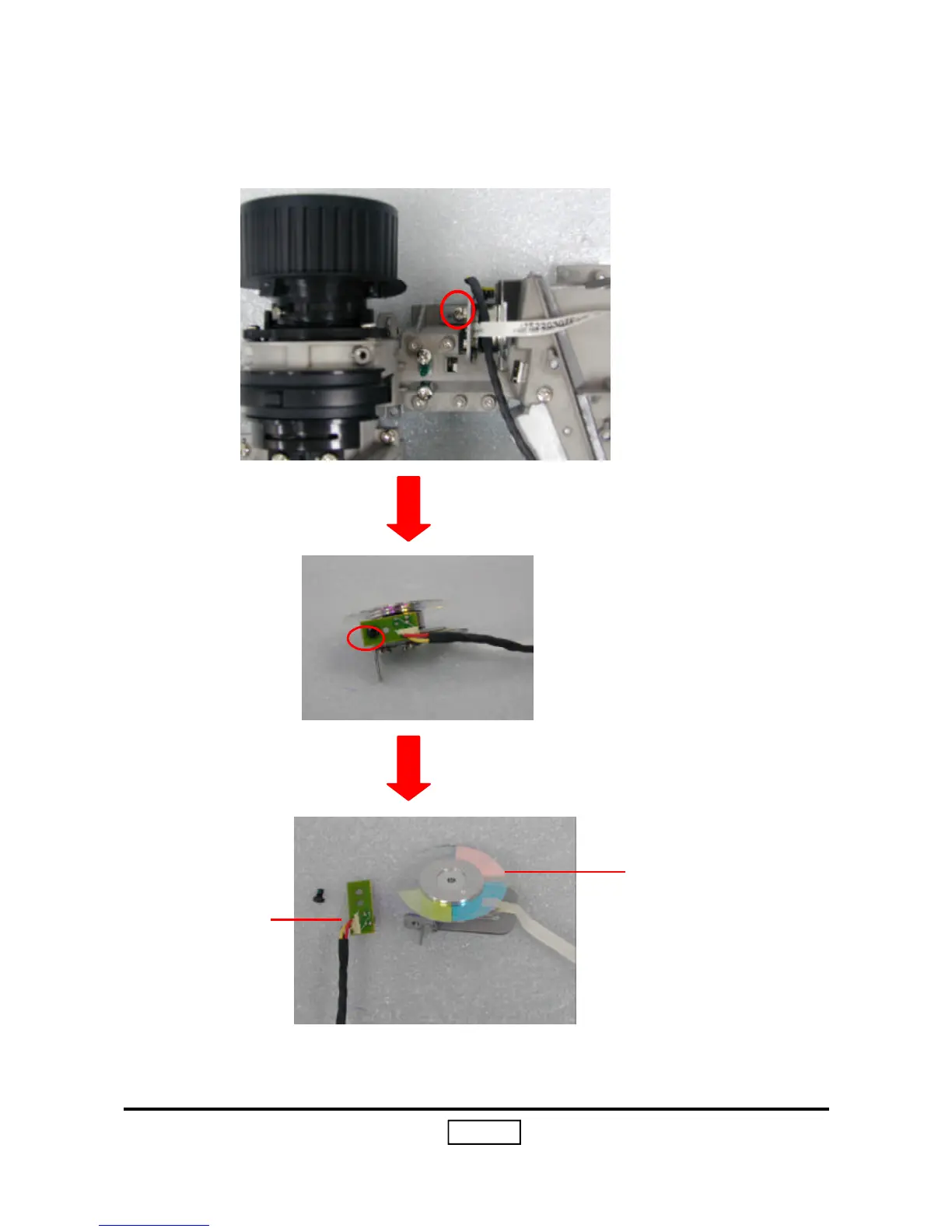 Loading...
Loading...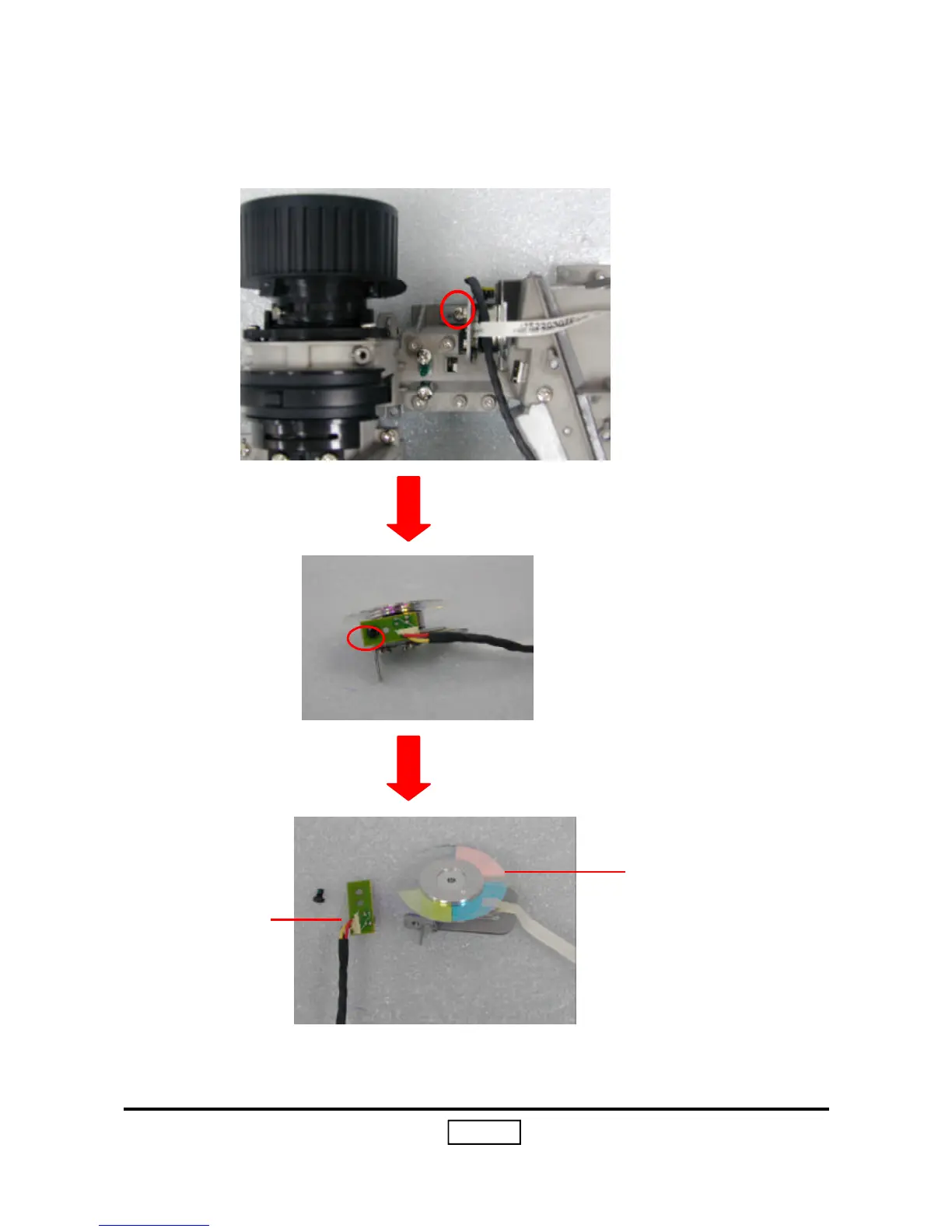
Do you have a question about the Optoma EP719 and is the answer not in the manual?
| power supply voltage | 100-240V |
|---|---|
| power consumption (max) | 265 Watts |
| power consumption (standby) | <15 Watts |
| operating temperature | 5 - 35ºC |
|---|---|
| operating humidity | 80% |
| noise level (STD/ECO) | 32dB/28dB |
| native resolution | 1024 x 768 |
|---|---|
| maximum resolution | 1400 x 1050 |
| contrast ratio | 2500:1 |
| projection distance | 1.2 to 10 m |
|---|---|
| throw ratio | 1.93 - 2.13:1 |
| projection lens | F=2.7-3.0, f=21.83-23.81 mm |
| weight | 2.0 kg |
|---|---|
| dimensions | 230 x 95 x 210 mm |
| image size (diagonal) | 0.6 to 7.62 m |