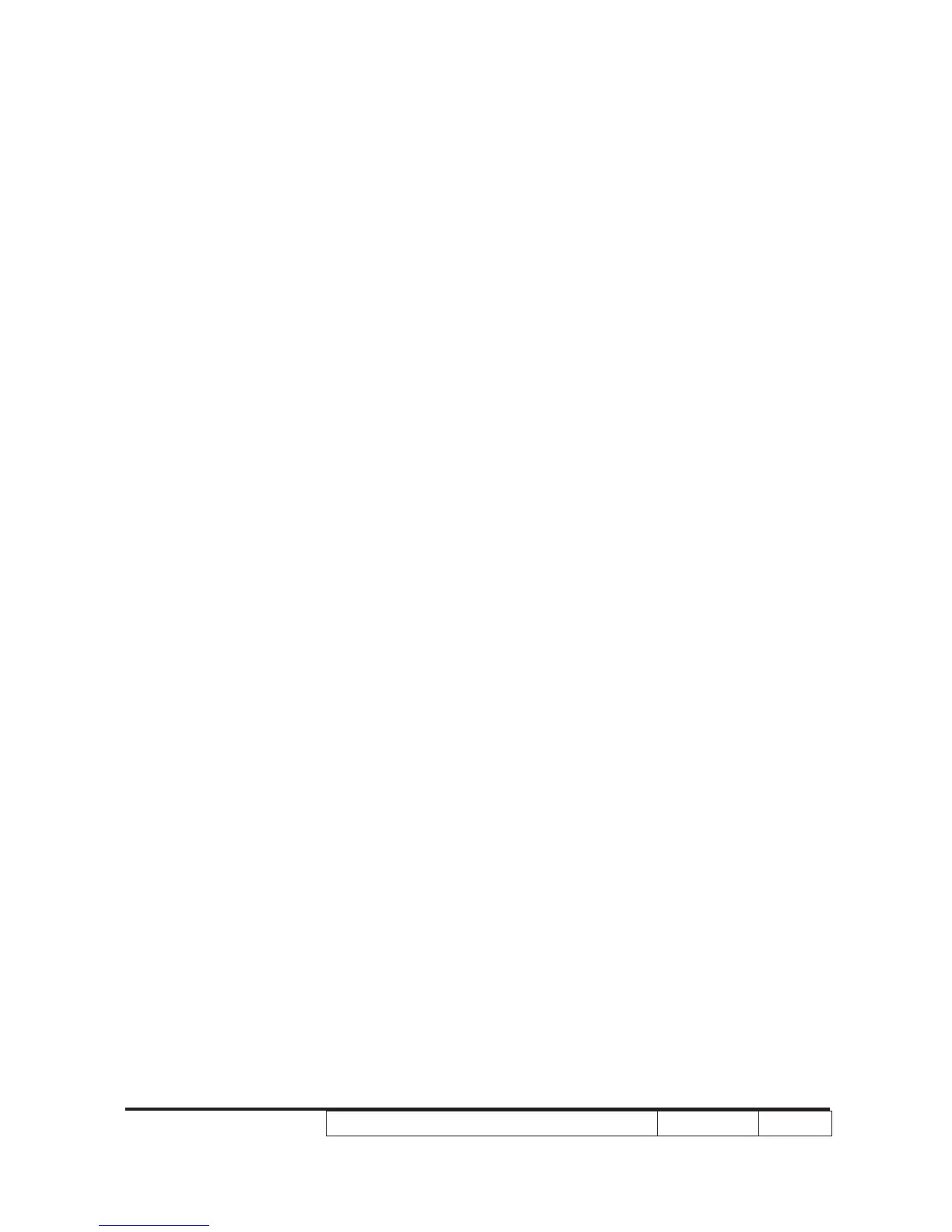EW610ST/EX610ST/EW605ST/EX605ST
Condential
PC MODE 4-4
Calibration 4-7
Engine Adjustment 4-8
Optical Performance 4-9
3D Function Test 4-9
Network Function Test 4-10
Chapter 5 Firmware Upgrade
Section 1: System Firmware Upgrade 5-1
Equipment Needed 5-1
Get into FW mode 5-2
Check FW version 5-2
Section 2: PIC FW Upgrade (RS-232) 5-3
Equipment Needed 5-3
PIC Firmware Upgrade Procedure 5-4
Section 3: Network FW Upgrade Procedure 5-7
Equipment Needed 5-7
Network FW Upgrade Procedure 5-8
Chapter 6 EDID Upgrade
EDID Upgrade Procedure 6-1
Appendix A Exploded Image I
Appendix B
Serial Number Denition I
PCBA Code Denition II
IV
