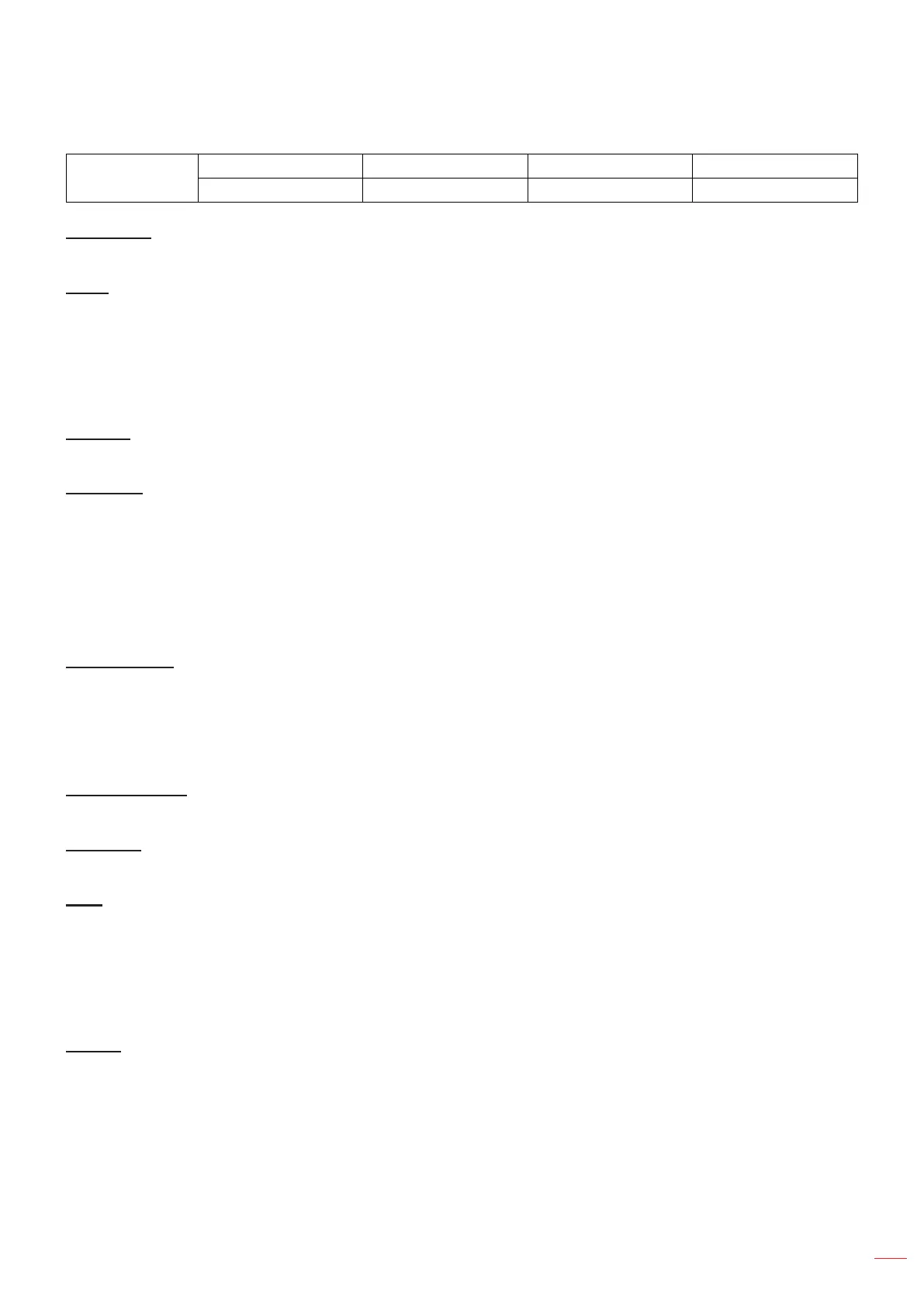English
33
USING THE PROJECTOR
HDTV
1280 720 3840 2160
1920 1080 3840 2160
PureMotion
Use to preserve a natural motion of the displayed image.
Reset
Return the factory default settings for color settings.
3D menu
Note: The maximum resolution is 1080P (4K resolution is not supported).
3D Mode
Use this option to enable/disable the 3D mode function.
3D Format
Use this option to select the appropriate 3D format content.
Auto: When a 3D identication signal is detected, the 3D format is selected automatically.
SBS: Display 3D signal in “Side-by-Side” format.
Top and Bottom: Display 3D signal in “Top and Bottom” format.
Frame Packing: Display 3D signal in “Frame Packing” format.
3D Sync Invert
Use this option to enable/disable the 3D sync invert function.
Audio settings menu
Internal Speaker
Choose “On” or “O” to turn on or o the internal speaker.
Audio Out
Choose the “On” or “O” to turn on or o the audio out.
Mute
Use this option to temporarily turn o the sound.
On: Choose the “On” to turn mute on.
O: Choose the “O” to turn mute o.
Note: “Mute” function aects both internal and external speaker volume.
Volume
Adjust the audio volume level.
