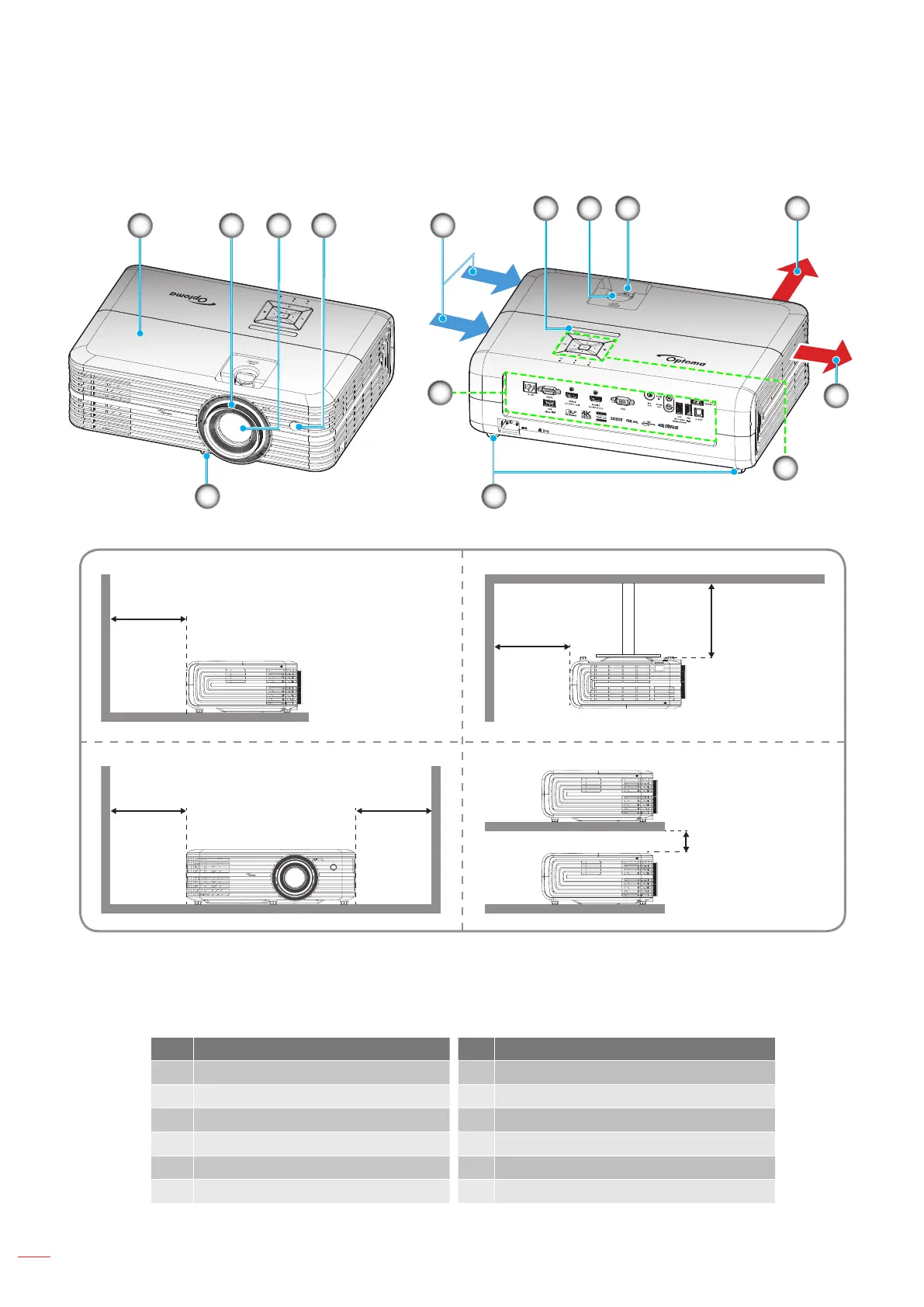English
10
INTRODUCTION
Product Overview
21
8 9
9
5
3 4
11 11
10
4
6
7
Minimum
100mm
Minimum
100mm
Minimum
100mm
Minimum
300mm
Minimum
300mm
Minimum 100mm
Note:
Do not block projector intake and exhaust vents.
When operating the projector in an enclosed space, allow at least 30 cm clearance around the intake
and exhaust vents.
No Item No Item
1. Top Cover 7. Lens Shift Dial
2. Focus Ring 8. Zoom Lever
3. Lens 9. Ventilation (outlet)
4. IR Receiver 10. Keypad
5. Input / Output 11. Tilt-Adjustment Foot
6. Ventilation (inlet)
