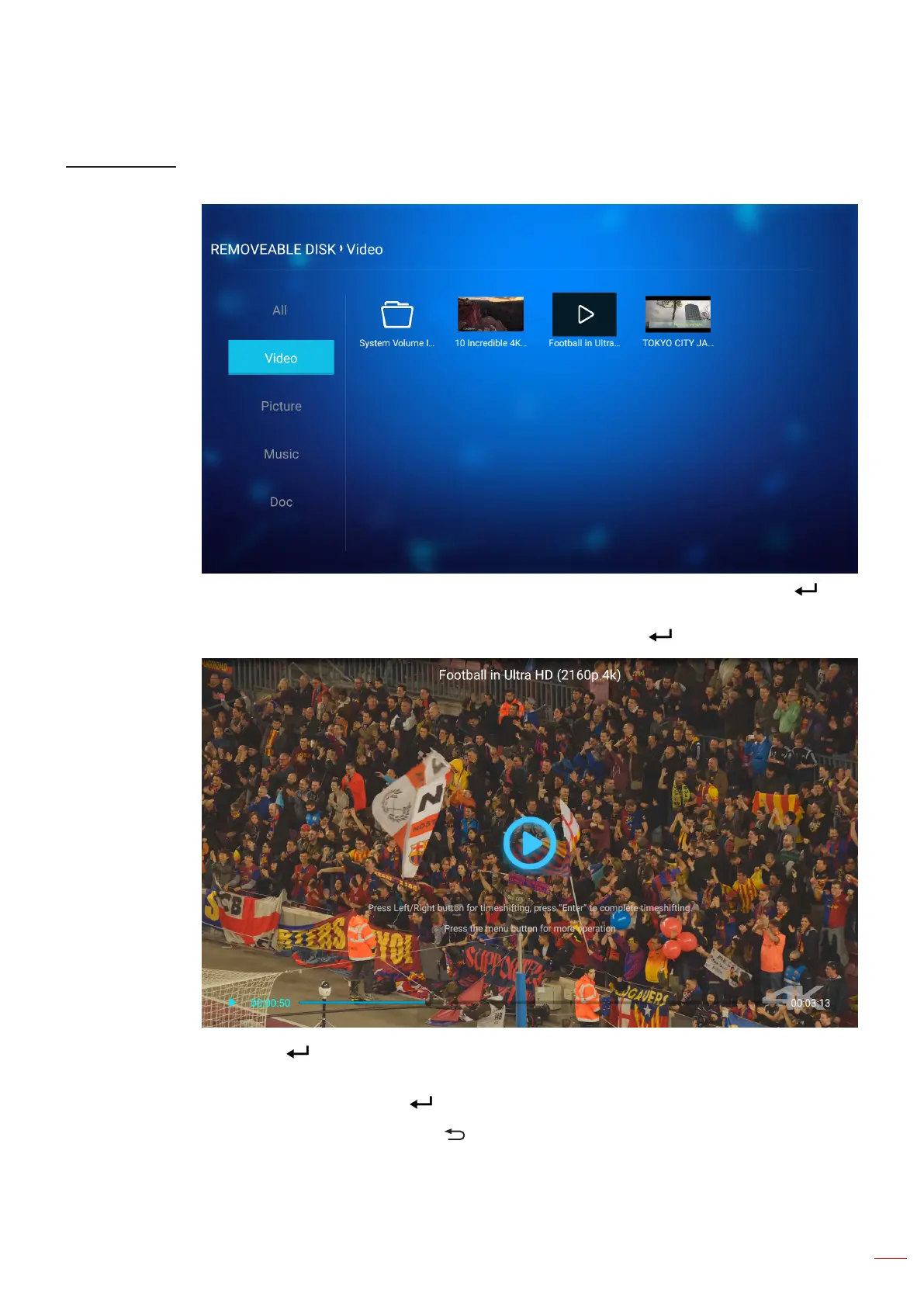English
41
USING THE PROJECTOR
Playing Videos
1. From the left panel, select Video to browse all video les.
If there are several folders, press pqtu keys to select the desired folder, then press Enter/ to
view the subfolder content.
2. Press pqtu keys to select the video you want play, then press Enter/ to start the playback.
Press Enter/ to pause the playback. While the video is being paused:
± Press tu keys to rewind or fast forward the video.
± To resume, press Enter/ .
To stop playback at any time, press .
