
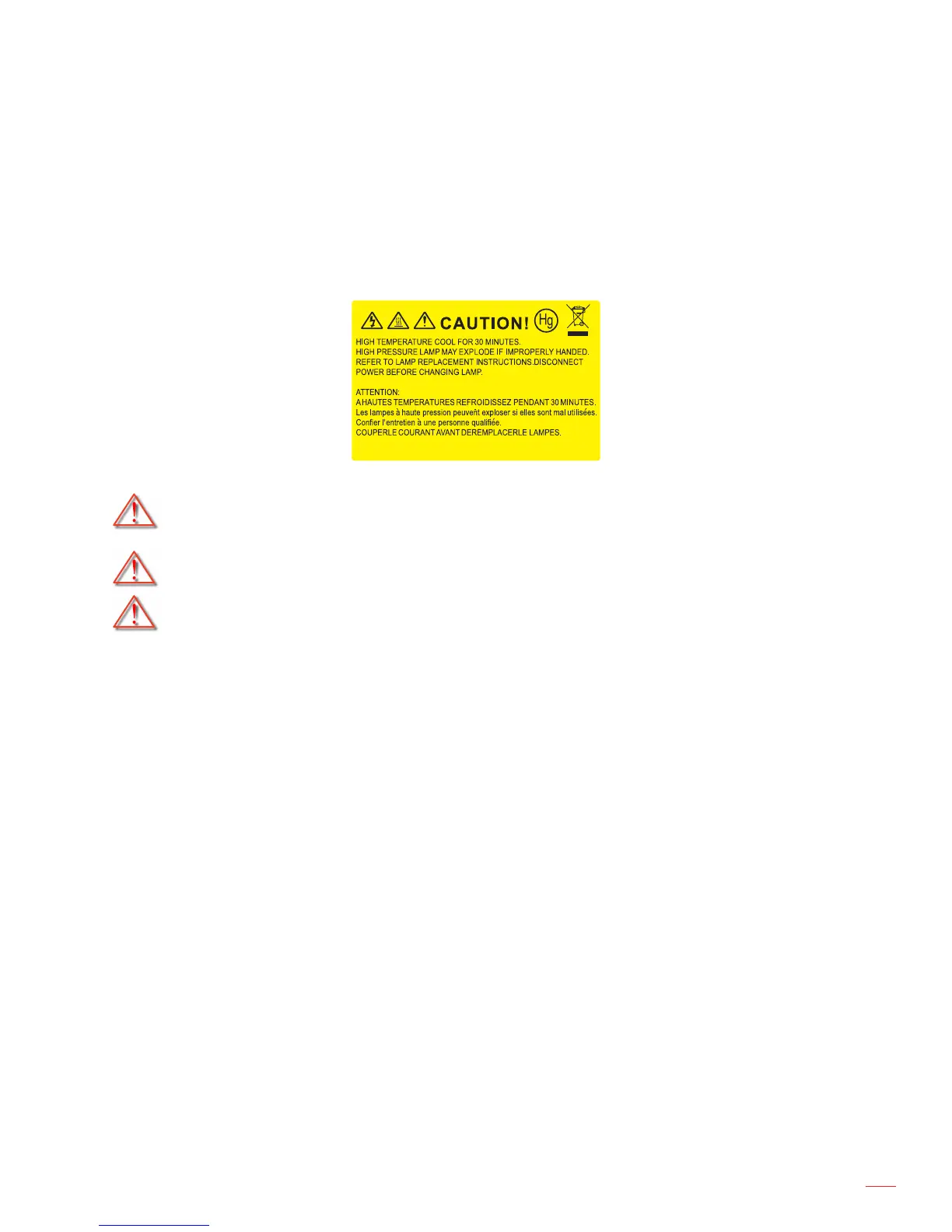 Loading...
Loading...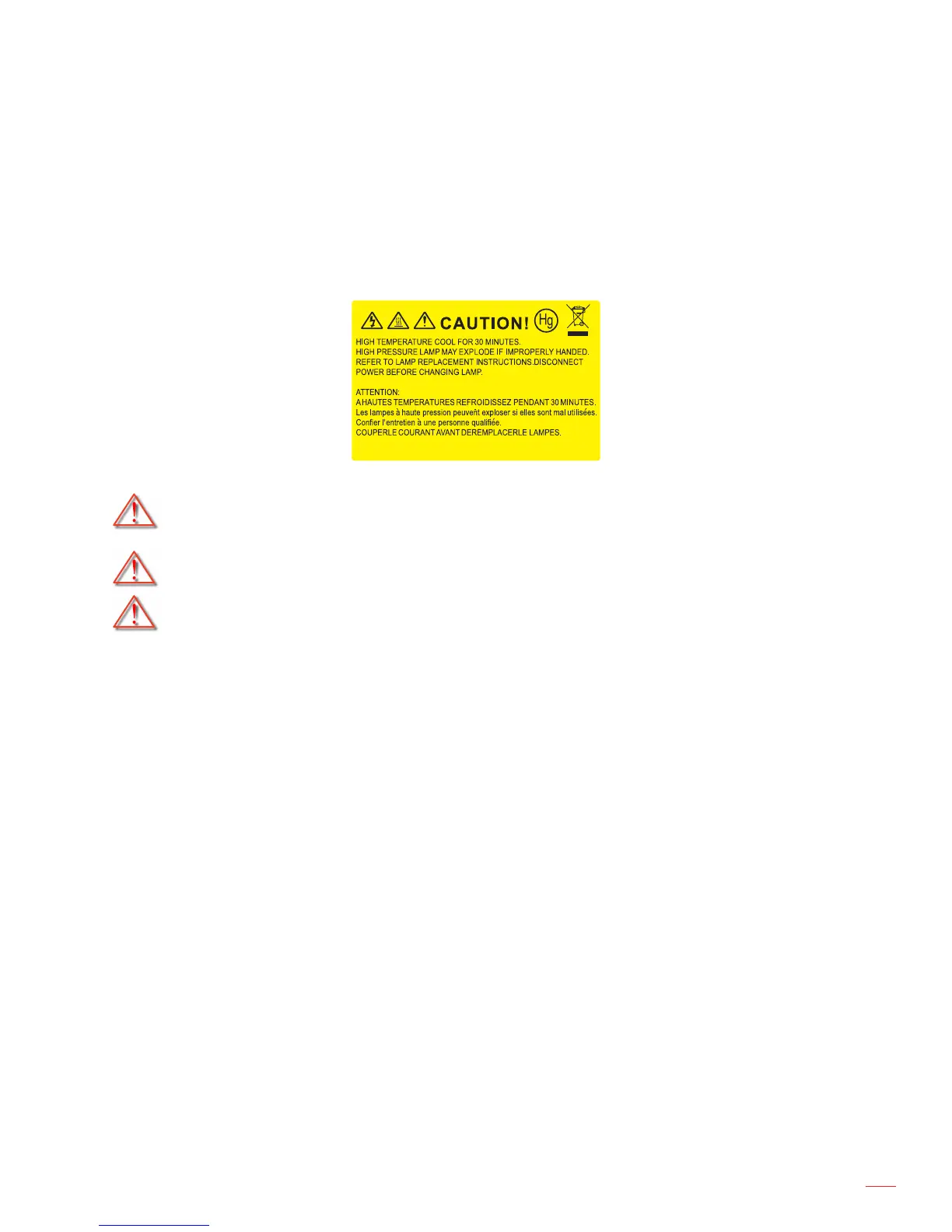
Do you have a question about the Optoma UHD50 and is the answer not in the manual?
| Number of colors | 1.073 billion colors |
|---|---|
| Native aspect ratio | 16:9 |
| Projection distance | 0.8 - 10.6 m |
| Vertical scan range | 24 - 120 Hz |
| Horizontal scan range | 31000 - 135000 kHz |
| Projection technology | DMD |
| Supported aspect ratios | 4:3, 16:9 |
| Contrast ratio (typical) | 500000:1 |
| Screen size compatibility | 34.1 - 302.4 \ |
| Projector native resolution | 2160p (3840x2160) |
| Keystone correction, vertical | -40 - 40 ° |
| Lamp power | 240 W |
| Light source type | Lamp |
| Service life of light source | 4000 h |
| Service life of light source (economic mode) | 10000 h |
| Focus | Manual |
| Offset | 100 % |
| Focal length range | 20.91 - 32.62 mm |
| Aperture range (F-F) | 2.5 - 3.2 |
| Full HD | Yes |
| Supported video modes | 480i, 480p, 720p, 1080i, 1080p, 2160p |
| Analog signal format system | - |
| Supported graphics resolutions | 640 x 480 (VGA), 1024 x 768 (XGA), 1280 x 1024 (SXGA), 1280 x 720 (HD 720), 1280 x 768 (WXGA), 1280 x 800 (WXGA), 1360 x 768 (WXGA), 1366 x 768, 1400 x 1050 (SXGA+), 1440 x 900 (WXGA+), 1600 x 1200 (UXGA), 1680 x 1050 (WSXGA+), 1920 x 1080 (HD 1080), 1920 x 1200 (WUXGA), 1920 x 2160 |
| Serial interface type | RS-232C |
| USB 2.0 ports quantity | USB 2.0 ports have a data transmission speed of 480 Mbps, and are backwards compatible with USB 1.1 ports. You can connect all kinds of peripheral devices to them. |
| S-Video inputs quantity | 0 |
| Noise level | 28 dB |
| Noise level (economic mode) | 25 dB |
| Card reader integrated | No |
| Sustainability certificates | RoHS |
| RMS rated power | 10 W |
| Placement | Desktop |
| Product type | Standard throw projector |
| Product color | White |
| Market positioning | Presentation |
| Cable lock slot type | Kensington |
| Power source | AC |
| AC input voltage | 100 - 240 V |
| AC input frequency | 50 - 60 Hz |
| Power consumption (max) | 348 W |
| Power consumption (standby) | - W |
| Power consumption (typical) | 317 W |
| Power consumption (economy mode) | 259 W |
| Operating temperature (T-T) | 5 - 40 °C |
| Operating relative humidity (H-H) | 0 - 85 % |
| Remote control type | IR |
| Depth | 129.5 mm |
|---|---|
| Width | 391.1 mm |
| Height | 281.9 mm |
| Weight | 5330 g |