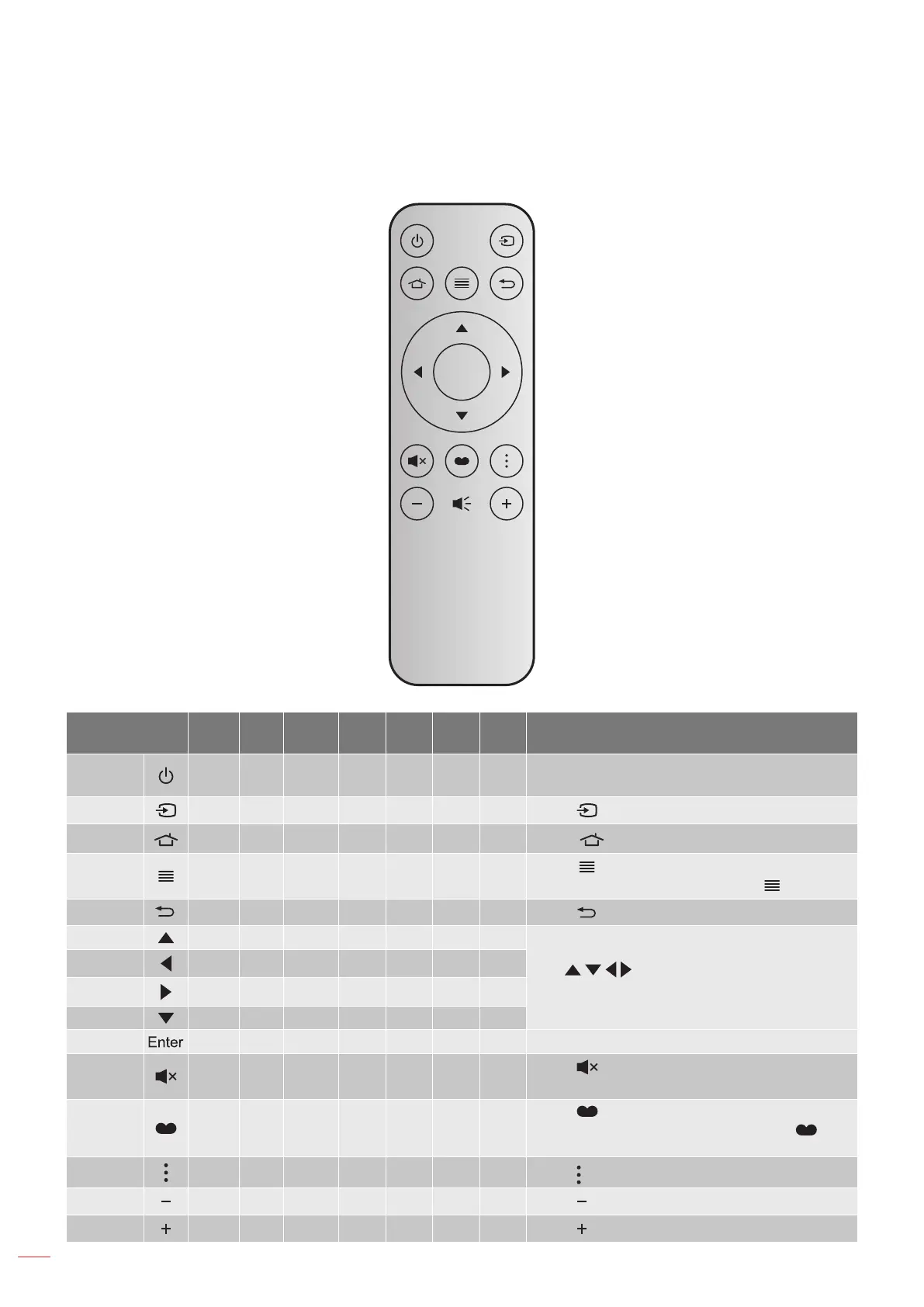English
46
ADDITIONAL INFORMATION
IR remote codes
Enter
Key
Key
num
MTX.
Format Data0 Data1 Data2 Data3
Description
Power
on / off
K12 04 F1 32 CD 71 8E
Refer to the "Power On/ Off the Projector"
section on page 18.
Source K3 11 F1 32 CD 18 E7
Press to select an input signal.
Home K13 03 F1 32 CD 92 6D
Press to return to the Home screen.
Menu K8 17 F1 32 CD 0E F1
Press to launch the on-screen display
(OSD) menu. To exit OSD, press again.
Return K4 10 F1 32 CD 86 79
Press to return to the previous page.
Up K7 18 F2 32 CD 11 EE
Use to select items or make
adjustments to your selection.
Left K14 02 F2 32 CD 10 EF
Right K5 09 F2 32 CD 12 ED
Down K2 19 F2 32 CD 14 EB
Enter K9 16 F1 32 CD 0F F0 Conrm your item selection.
Mute K15 01 F1 32 CD 52 AD
Press to turn off/on the projector built-in
speaker.
Display
Mode
K10 15 F1 32 CD 91 6E
Press to display the Display Mode menu.
To exit the Display Mode menu, press
again.
Option K6 08 F1 32 CD 25 DA
Press to congure the Smart TV settings.
Volume - K11 12 F2 32 CD 0C F3
Press to decrease the volume.
Volume + K1 05 F2 32 CD 09 F6
Press to increase the volume.
