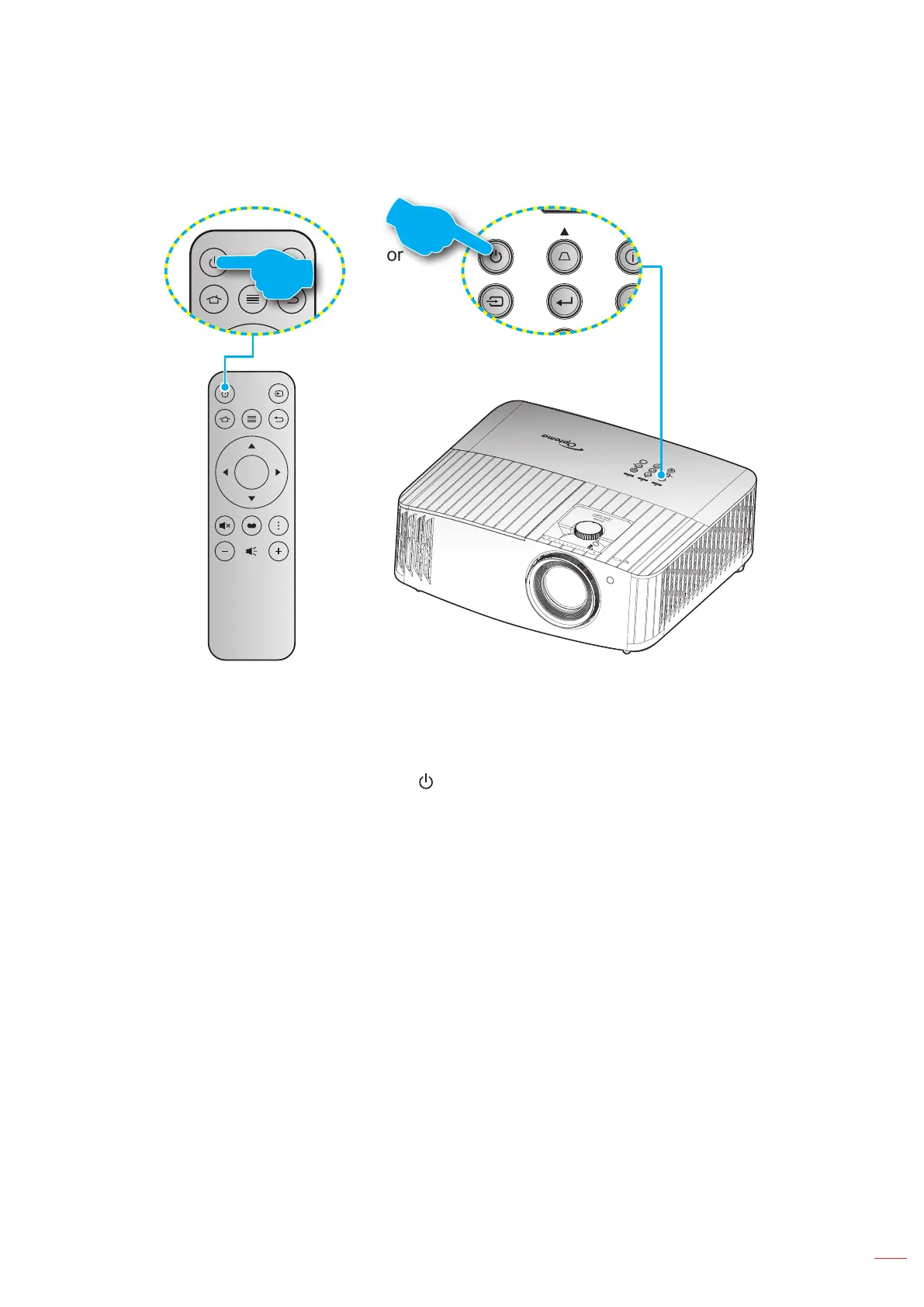English
19
USING THE PROJECTOR
Powering on / o the projector
Enter
or
Powering on
1. Securely connect the power lead and signal/source cable. When connected, the On/Standby LED will
turn red.
2. Turn on the projector by pressing the “ ” button on the projector keypad or the remote control.
3. A start up screen will display in approximately 10 seconds and the On/Standby LED will be ashing
blue.
Note: The rst time the projector is turned on, you will be prompted to select the preferred language, projection
orientation, and other settings.
