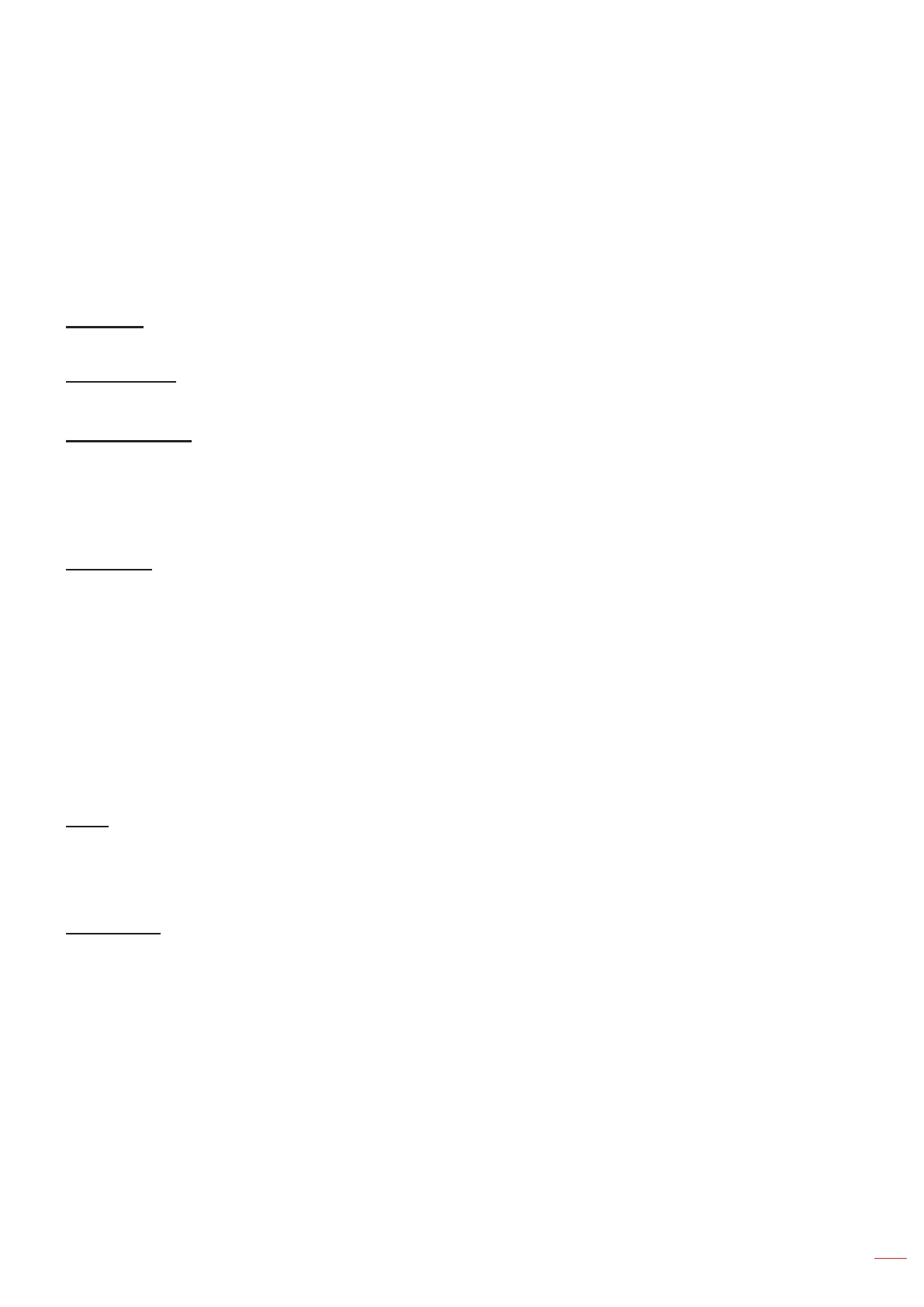English
31
USING THE PROJECTOR
Phase: Synchronize the signal timing of the display with the graphic card. If the image appears to be
unstable or ickers, use this function to correct it.
H. Position: Adjust the horizontal positioning of the image.
V. Position: Adjust the vertical positioning of the image.
Exit: Exit the “Signal” menu.
Note: This menu is only available if the input source is RGB/Component.
UltraDetail
Adjust the edges of the projected image in order to provide more perceived details.
Dynamic Black
Use to automatically adjust the picture brightness to give optimum contrast performance.
Brightness Mode
Adjust the brightness mode settings.
Bright: Choose “Bright” to increase the brightness.
Eco: Choose “Eco” to dim the projector lamp which will lower power consumption and extend the lamp
life.
PureEngine
Adjust the PureEngine parameters.
PureContrast: Use to automatically optimize the brightness of the display during dark / light movie
scenes to be shown in incredible detail.
PureColor: Use to signicantly increase the image’s vividness.
PureMotion: Use to preserve a natural motion of the displayed image.
PureMotion Demo: This feature enables you to see the difference in the image quality between the
raw unprocessed image and the image processed as processed by the PureMotion. Use this mode to
check the adjustments that you make to the PureMotion settings.
Note: This menu is only available for certain models.
Reset
Return the factory default settings for color settings.
Display aspect ratio menu
Aspect Ratio
Select the aspect ratio of the displayed image between the following options:
4:3: This format is for 4:3 input sources.
16:9: This format is for 16:9 input sources, like HDTV and DVD enhanced for Wide screen TV.
LBX: This format is for non-16x9, letterbox source and if you use external 16x9 lens to display 2.35:1
aspect ratio in full resolution.
Superwide: Use this special 2.0:1 aspect ratio to display both 16:9 and 2.35:1 aspect ratio movies
without black bars at the top and bottom of the screen.
Native: This format displays the original image without any scaling.
Auto: Automatically selects the appropriate display format.
