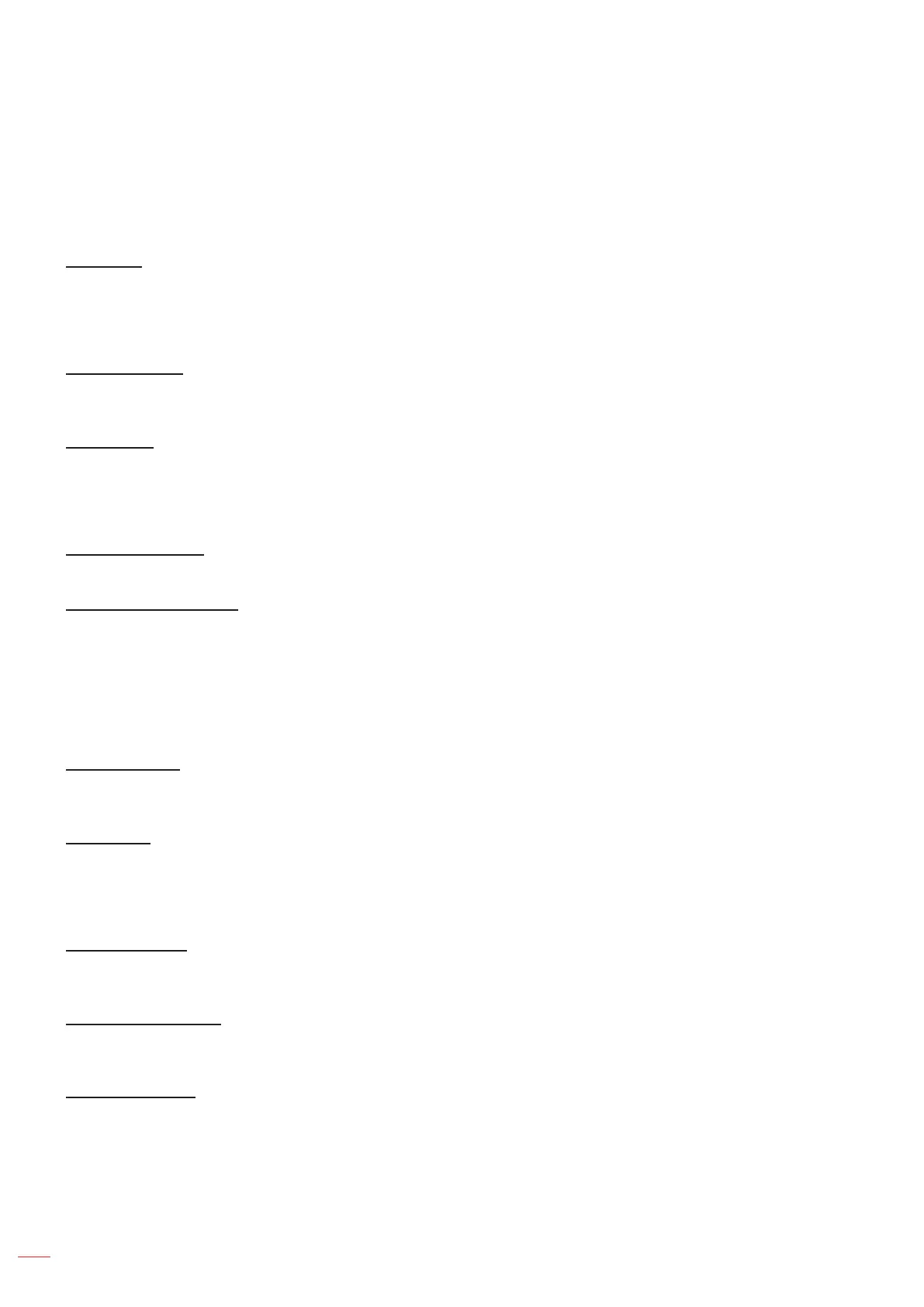English
34
USING THE PROJECTOR
Setup menu
Setup projection menu
Projection
Select the preferred projection between front, rear, ceiling-top, and rear-top.
Setup lamp settings menu
Lamp Reminder
Choose this function to show or to hide the warning message when the changing lamp message is displayed. The
message will appear 30 hours before suggested replacement of lamp.
Lamp Reset
Resets the lamp hour counter after replacing the lamp.
Setup lter settings menu
Filter Usage Hours
Display the lter time.
Optional Filter Installed
Set the warning message setting.
Yes: Display warning message after 500 hours of use.
Note: “Filter Usage Hours / Filter Reminder / Filter Reset” will only appear when “Optional Filter
Installed” is “Yes”.
No: Turn off warning message.
Filter Reminder
Choose this function to show or hide the warning message when the changing lter message is displayed. The
available options include 300hr, 500hr, 800hr, and 1000hr.
Filter Reset
Reset the dust lter counter after replacing or cleaning the dust lter.
Setup power settings menu
Direct Power On
Choose “On” to activate Direct Power mode. The projector will automatically power on when AC power is supplied,
without pressing the “Power” key on the projector keypad or on the remote control.
Auto Power Off (min)
Sets the countdown timer interval. The countdown timer will start, when there is no signal being sent to the
projector. The projector will automatically power off when the countdown has nished (in minutes).
Sleep Timer (min)
Congure the sleep timer.
Sleep Timer (min): Sets the countdown timer interval. The countdown timer will start, with or without
a signal being sent to the projector. The projector will automatically power off when the countdown has
nished (in minutes).
Note: The Sleep Timer is reset every time when the projector is powered off.
Always On: Check to set the sleep timer always on.
