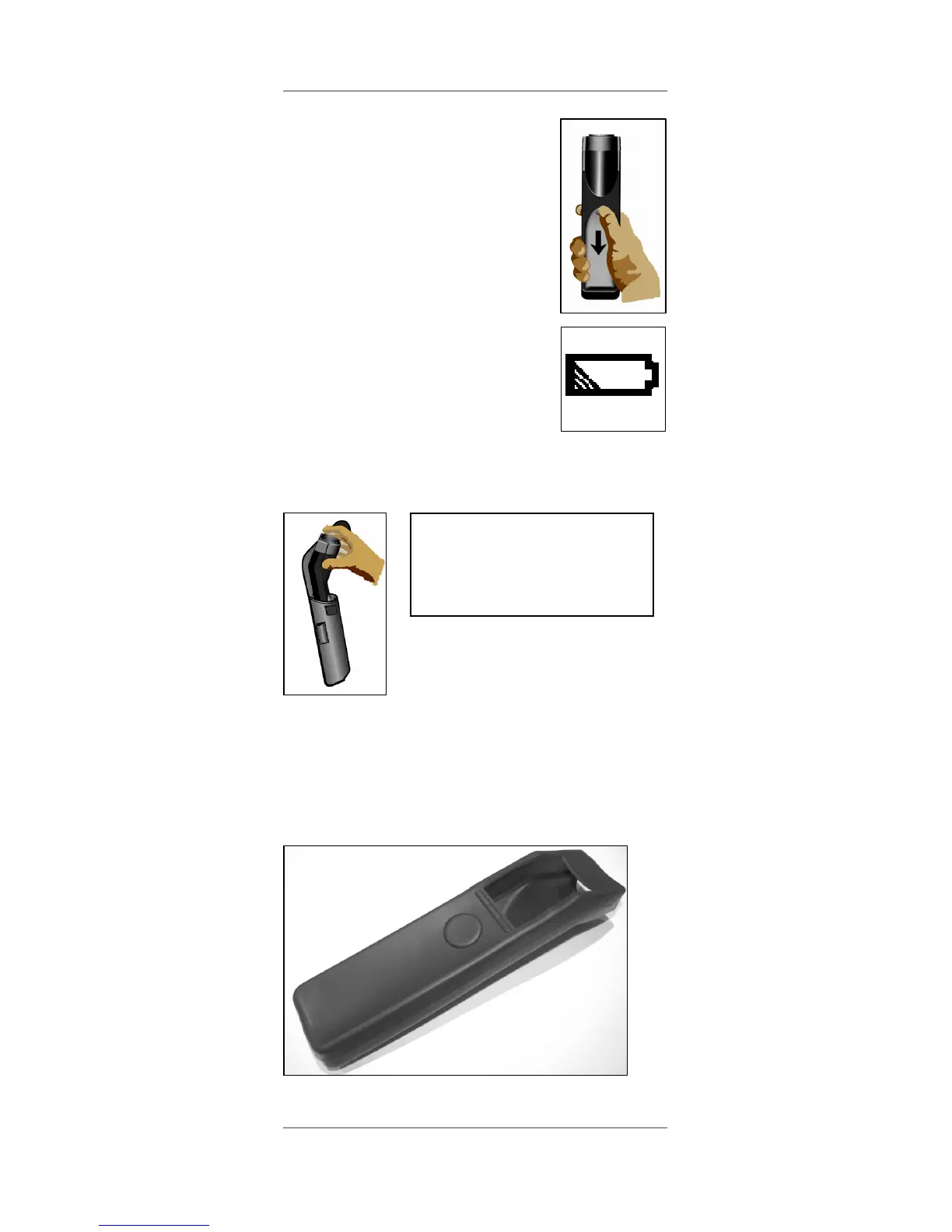Insertion o
f Batteries
In order to exchange the battery
just press the cover lid on the
bottom side of the unit
downwards.
Please make sure to insert the
battery in the correct direction.
Pleas
e exchange the battery
if the low battery symbol is
shown in the display.
Usage of the Pouch [MSPlus/ MSPro]
Make sure to insert the
unit into the pouch as
shown to avoid
unintended operation.
Protection Boot [MSPlus/ MSPro]
The rubber protection boot protects your MS
efficiently against dirt and contamination in
harsh industrial environment.
optris MS – DE2011-04-A
26
