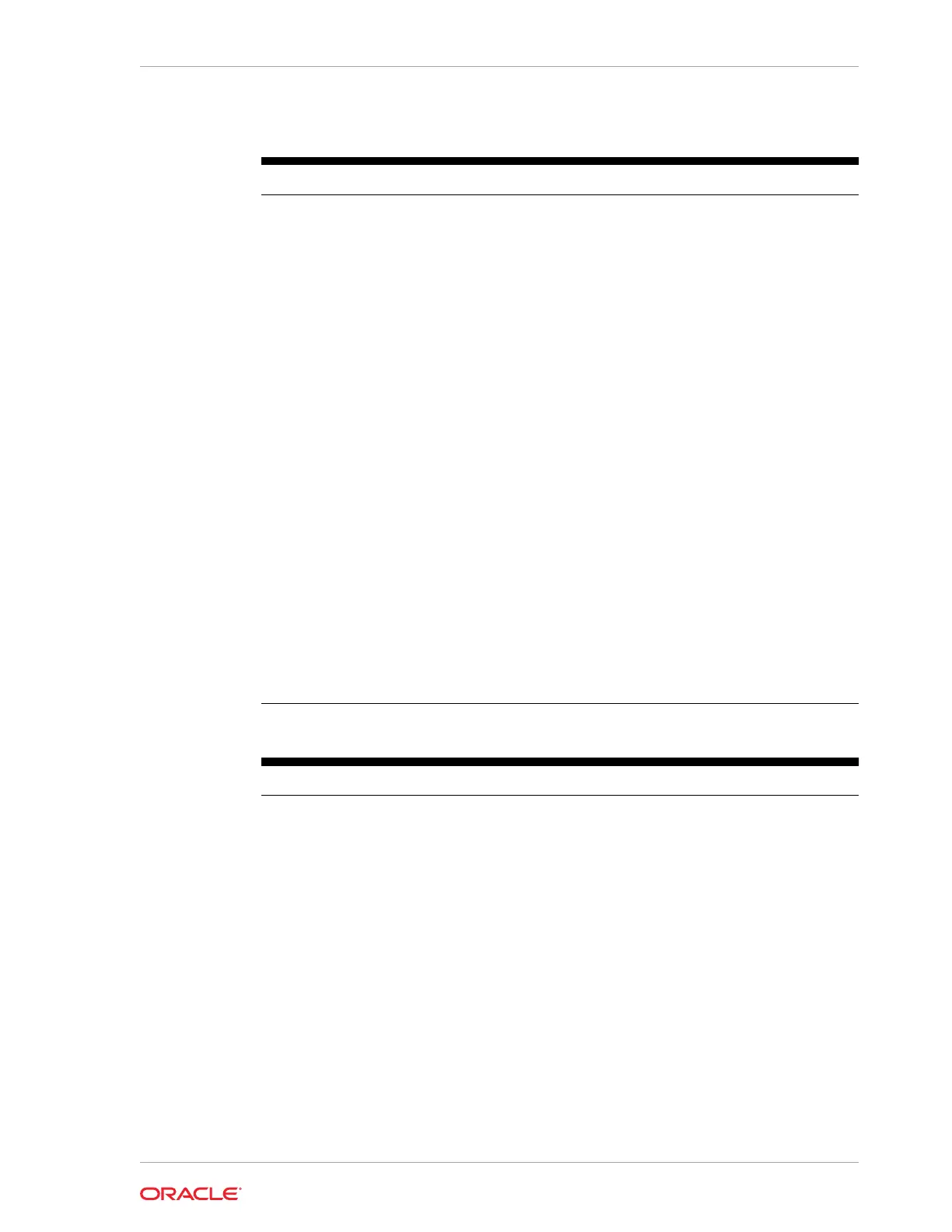Table 1-6 (Cont.) Technical Specifications for the Oracle MICROS Tablet 720
Feature MICROS Tablet 720
Display Resolution 1280 x 800
WLAN Wi-Fi 802.11a/b/g/n
Bluetooth Bluetooth 4.0 LE
USB Port USB 2.0 x 1
Headset Jack 1
DC In 1
AC/DC Adapter Input: 100 – 240V AC; Output: 5V DC, 3A
Battery Pack Replaceable rechargeable Li-ion battery, 3.6V,
8800mAh
Backup/Bridge Battery: 240mAh
Enclosure ABS + PC plastics
Dimensions (H x W x D) 5.24in x 8.26in x 0.93in
133mm x 210mm x 23.5mm
Temperature Operation: 0 °C (32 °F) to 40 °C (104 °F)
Storage: -20 °C (-4 °F) to 60 °C (140 °F)
Humidity 0% to 90% Non-Condensing
Weight 1.31 lbs (0.59 kg)
Magnetic Stripe Reader (MSR) Triple Track Readers (ISO TK1, 2 & 3), JIS &
AAMVA Compliant
Barcode Scanner Optional; 1D/2D Barcode Scanner
NFC/RFID Optional; Supports ISO/IEC 14443 A Reader/
Writer Mode @ 13.56MHz
Table 1-7 Technical Specifications for the Oracle MICROS Tablet 721 and 721P
Feature MICROS Tablet 721/721P
Processor Intel Atom Quad Core, 1.44GHz
RAM 4GB
Storage 64GB Flash
Operating System Microsoft Windows 10 IoT Enterprise 2016
LTSB
Display 7-inch LED-Backlight Screen with Capacitive
Touch
Display Resolution 1280 x 800
WLAN Wi-Fi 802.11a/b/g/n/ac
Bluetooth Dual Mode Bluetooth 4.2, BLE
USB Port USB x 1
Headset Jack 1
DC In 1
AC/DC Adapter Input: 100 – 240V AC; Output: 12V DC, 5A
Chapter 1
Technical Specifications
1-7