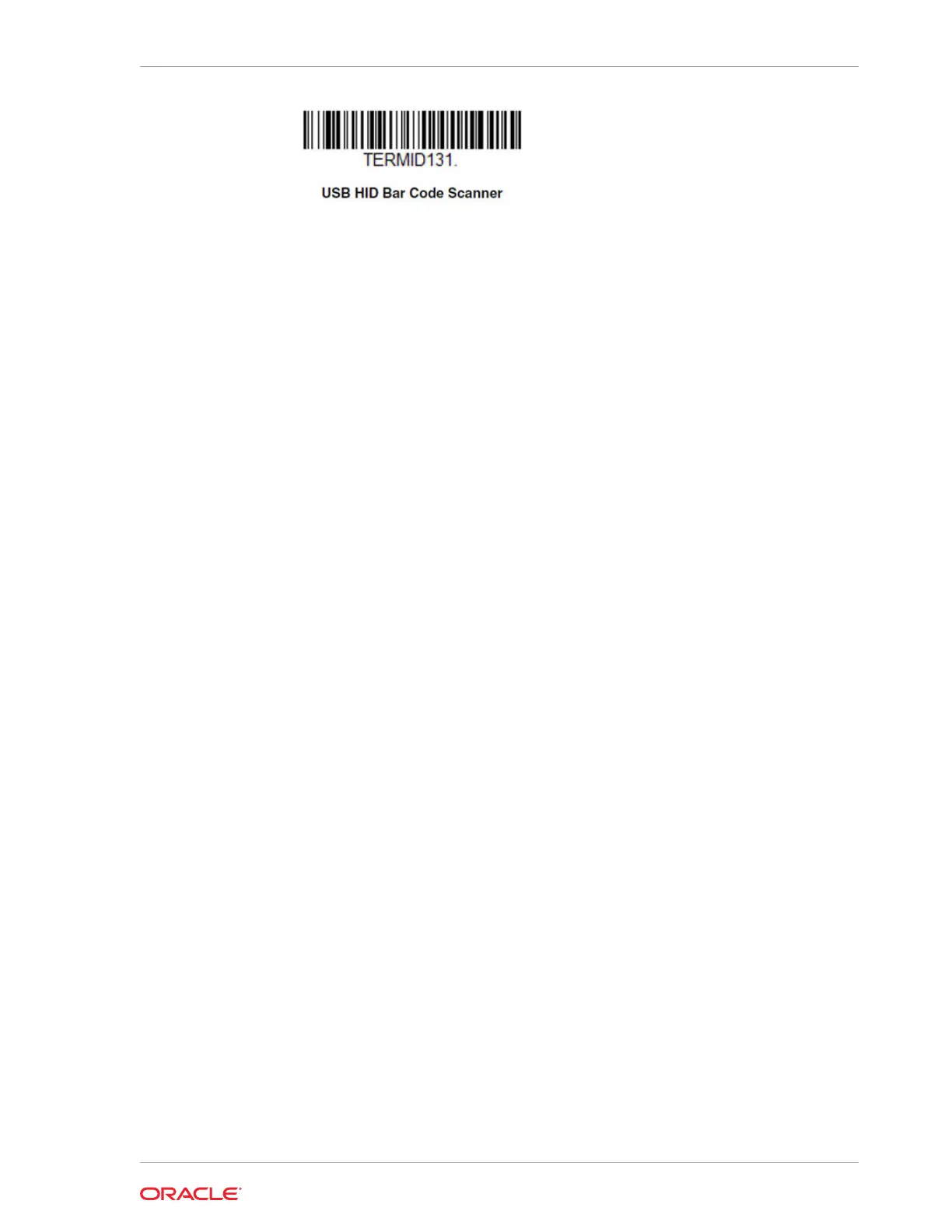2. Open a Command Prompt with Admin rights, type cd \Program Files
\Honeywell\UPOS Suite\OPOS Suite\NULL_Driver
nulldriverinstall /uninstall, and then press Enter.
3. Open Windows Device Manager and verify the existence of POS HID Barcode
scanner under POS Barcode Scanner.
Chapter 2
Configuring the Barcode Scanner for Use With Oracle Retail Xstore Applications
2-5