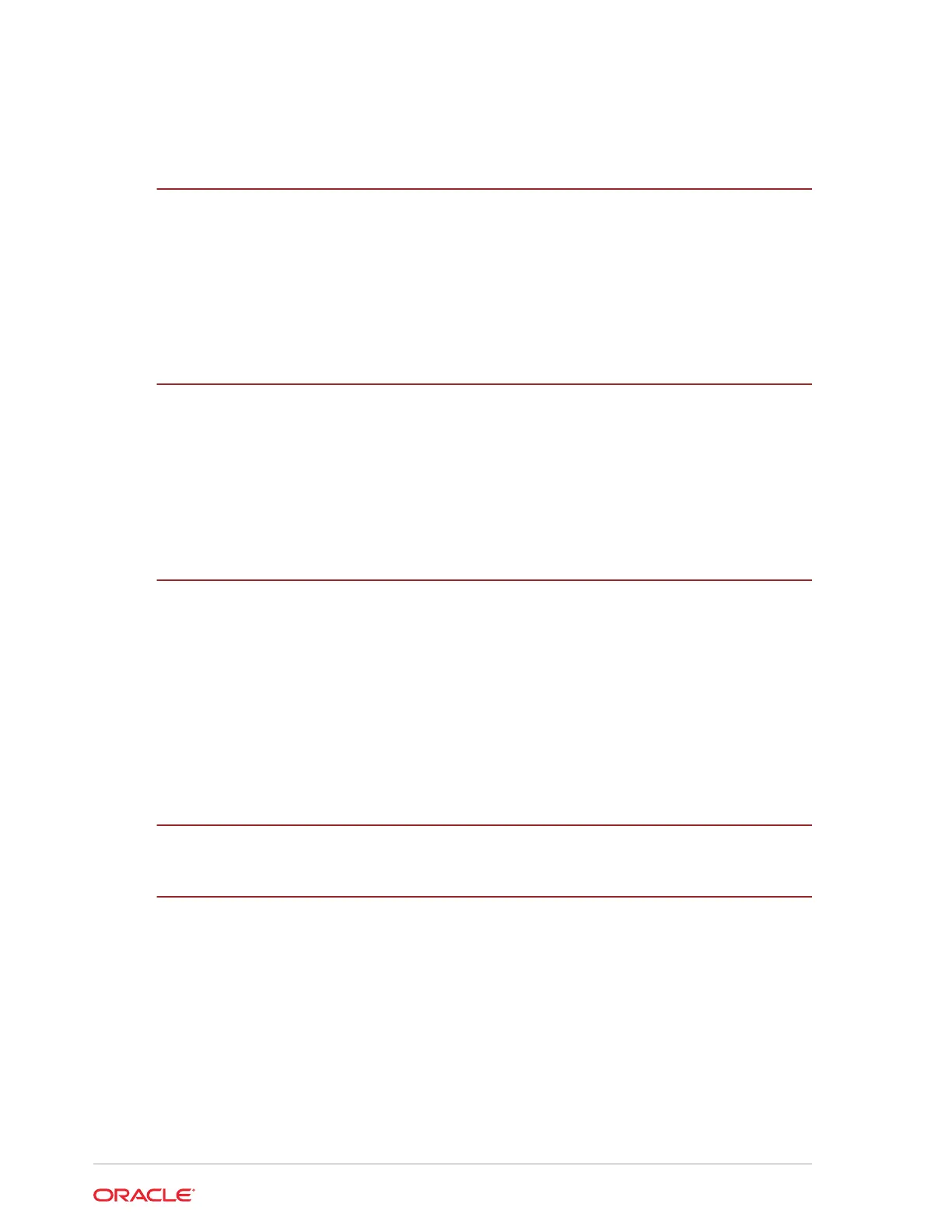Configuring Bluetooth 4-3
5
Tablet 721/721P BIOS Configuration
Starting the Tablet 721/721P BIOS System Configuration Utility 5-1
Configuring Tablet 721/721P System Security Settings 5-1
Setting the Tablet 721/721P BIOS Supervisor Password 5-2
Configuring the Tablet 721/721P Boot Priority for Devices 5-2
Exiting the Tablet 721/721P BIOS Configuration Utility 5-2
6
Equipment Dimensions
Tablet 721P Dimensions 6-2
Tablet 721 Dimensions 6-3
Tablet 720 Dimensions 6-4
4-Bay Tablet Charger Dimensions 6-5
4-Bay Battery Charger Dimensions 6-6
7
Troubleshooting
Basic Troubleshooting 7-1
Troubleshooting the Barcode Scanner 7-1
Troubleshooting the MSR 7-2
Tablet 720 System Recovery 7-2
Tablet 721/721P System Recovery 7-4
Tablet 721/721P - Restore OS After Power Loss During System Recovery 7-4
Replacing the Bridge Battery in the MICROS Tablet 720 7-5
8
Care and Handling
9
Regulatory and Compliance
FCC Compliance 9-1
FCC Interference 9-1
iv