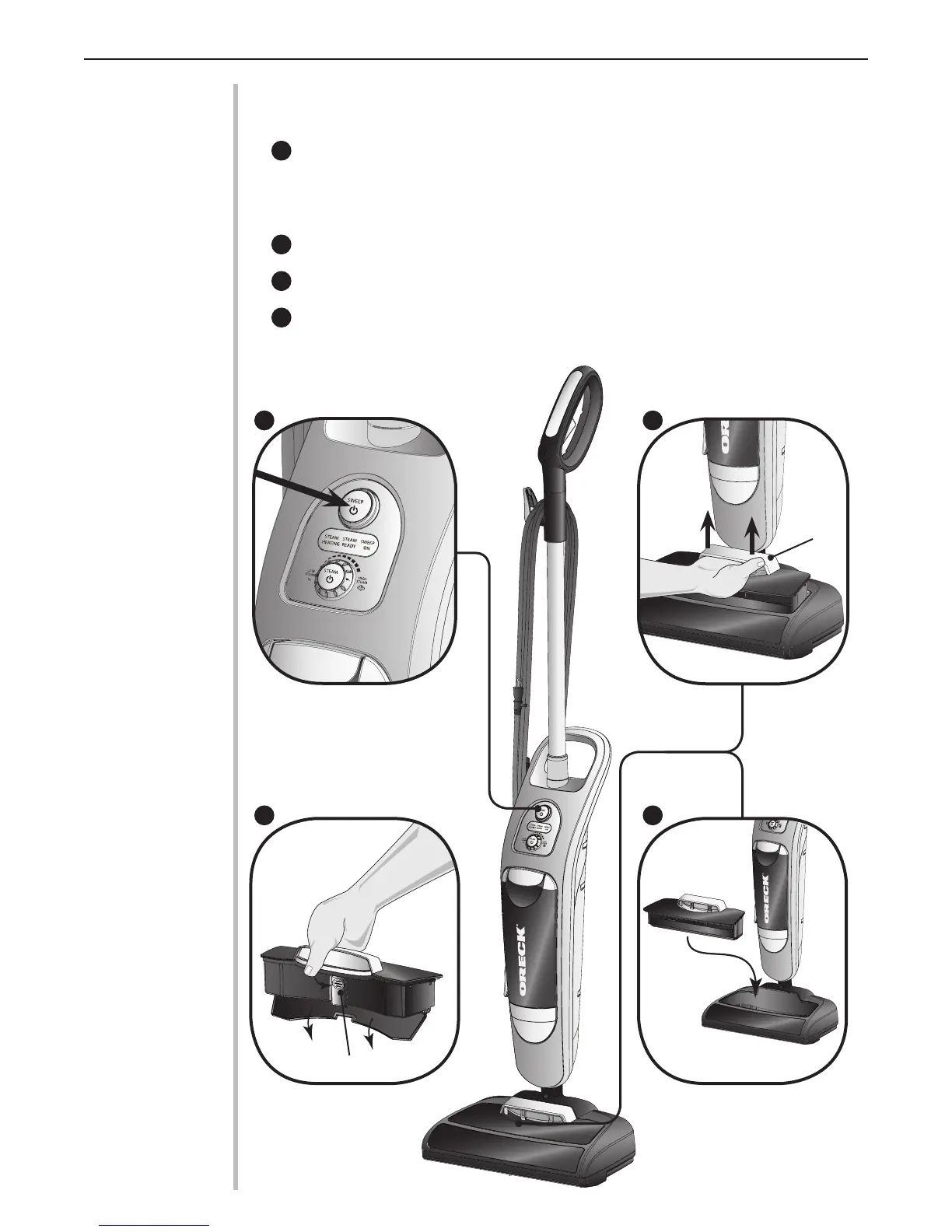6
ENGLISH
Operation
continued
Power Broom Operation:
Press the “SWEEP ON/OFF” button to activate the brush roll.
NOTE: The power broom can operate on hard oors with or without the steam mop pad
holder attached.
NOTE: Remove steam mop pad holder when using on low pile carpeting.
To empty the debris cup grasp the cup handle and lift out.
Press the release button on the rear of the cup to open and empty.
Replace the debris cup.
NOTE: Do not operate the power broom without the debris cup in place.
NOTE: Do not lift the power broom off of the oor while operating.
1
2
4
3
1 2
43
Cup
Handle
Release Button