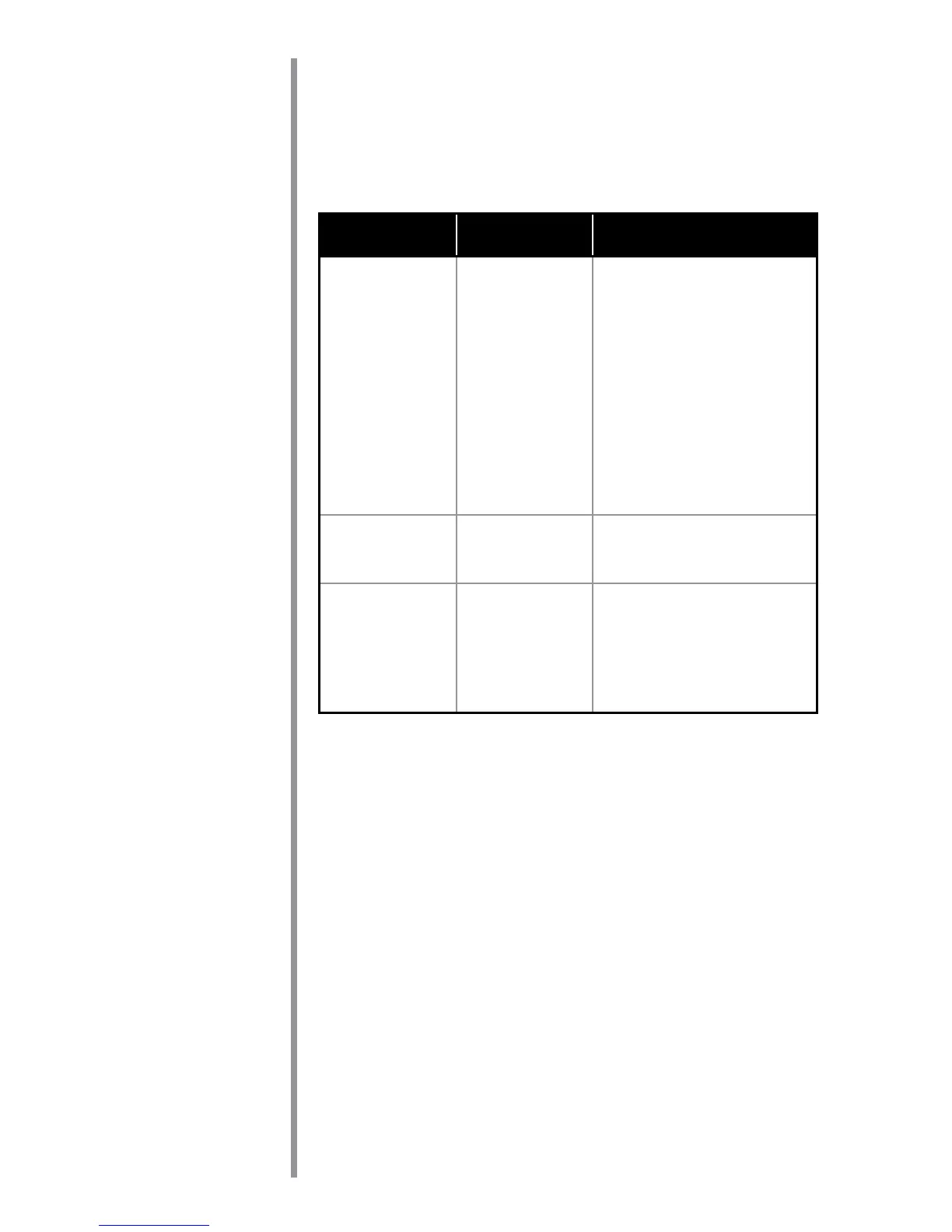7
Problem Check Solution
Unit does not
turn ON.
• Power Cord
• Fan speed
• Front Cover
• Filters
• Plug in Power Cord.
• Set the fan speed to the
desired level.
• Make sure the front
cover is securely
fastened.
• Make sure the unit has
the lters installed
properly.
Unit has high
noise level.
Check for a
dirty lter.
Replace the lter.
Unit still does
not operate
properly.
Check all the
points above.
Contact Oreck for service.
See the inside front cover
of this manual for contact
information.
Trouble
Shoot
Service problems that appear to be major can often be solved
with some troubleshooting. Review the troubleshooting guide
below before contacting a service center.
All other servicing should be done by an Oreck authorized
service center.