13
Filter Bag
• Check the lter bag when the bag full indicator light turns red.
• When the lter bag is lled with dirt, the vacuum will not
operate efciently.
• Discard the used lter bag and replace it with a new one.
Replacing the Filter Bag
To keep your vacuum operating at maximum efciency, change
the lter bag frequently or when the bag full indicator comes on.
Open the Vacuum
• Rotate hose to the side, lift bag lid latch and open the lid.
Remove Bag
• Before removing the lter bag, pull the tab on the bag
collar (A). This will seal the bag.
• Remove the lter bag by raising up on the bag dock
and carefully pulling the bag upward and out of the
bag dock (B).
Maintenance
- continued
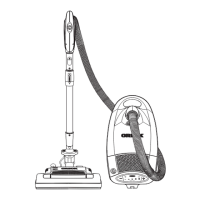
