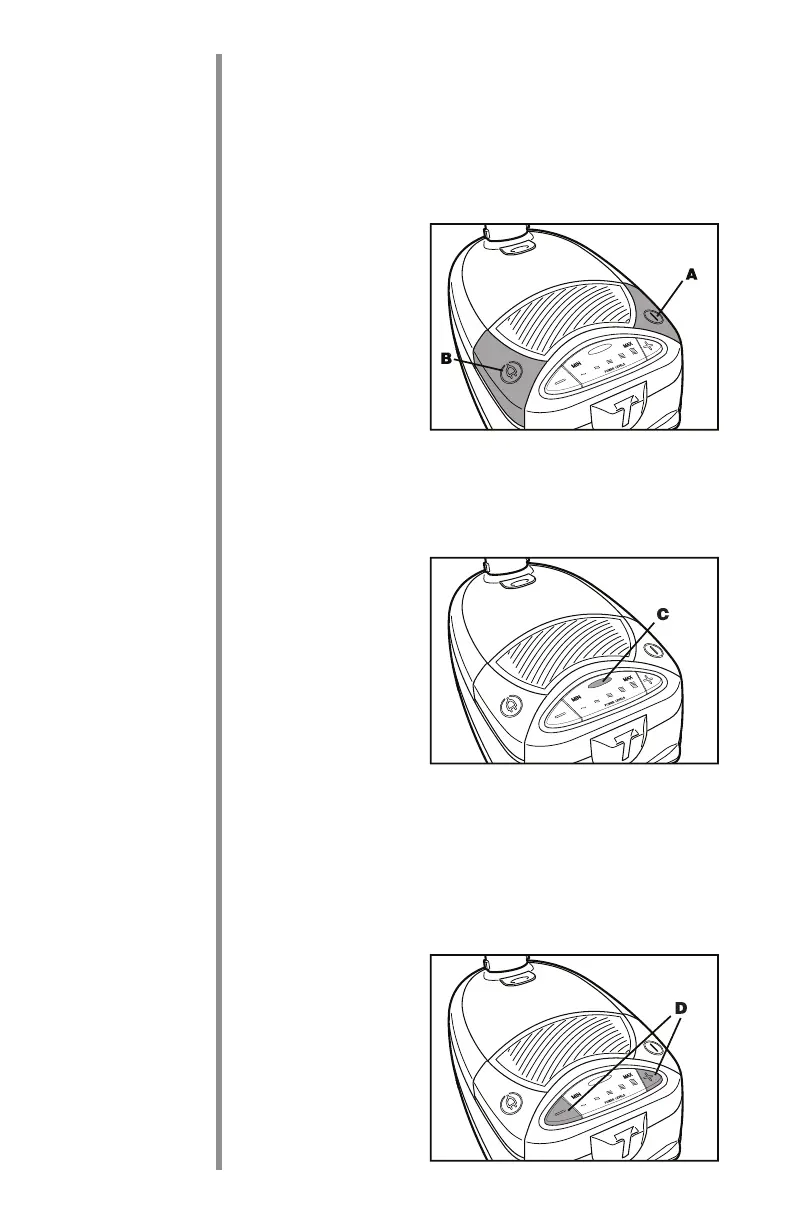6
Use
ON/OFF Switch
• After assembling vacuum, plug the cord into an
electrical outlet. Turn the vacuum ON by pressing the
ON/OFF pedal (A). To turn vacuum OFF press the
pedal again.
NOTE: The Cord Winder Pedal (B) is on the other side.
Check Bag Indicator
• When the indicator light comes on, open the canister
and check the lter bag. See page 13 for details and
instructions on how to replace a lter bag.
Variable Suction Control
• The variable suction control (D) is located on the top
rear of the canister.
• Push the (–) button to reduce suction and to clean lightly
soiled areas or delicate fabrics. Push the (+) button for
maximum cleaning power in heavily soiled areas.
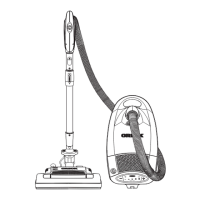