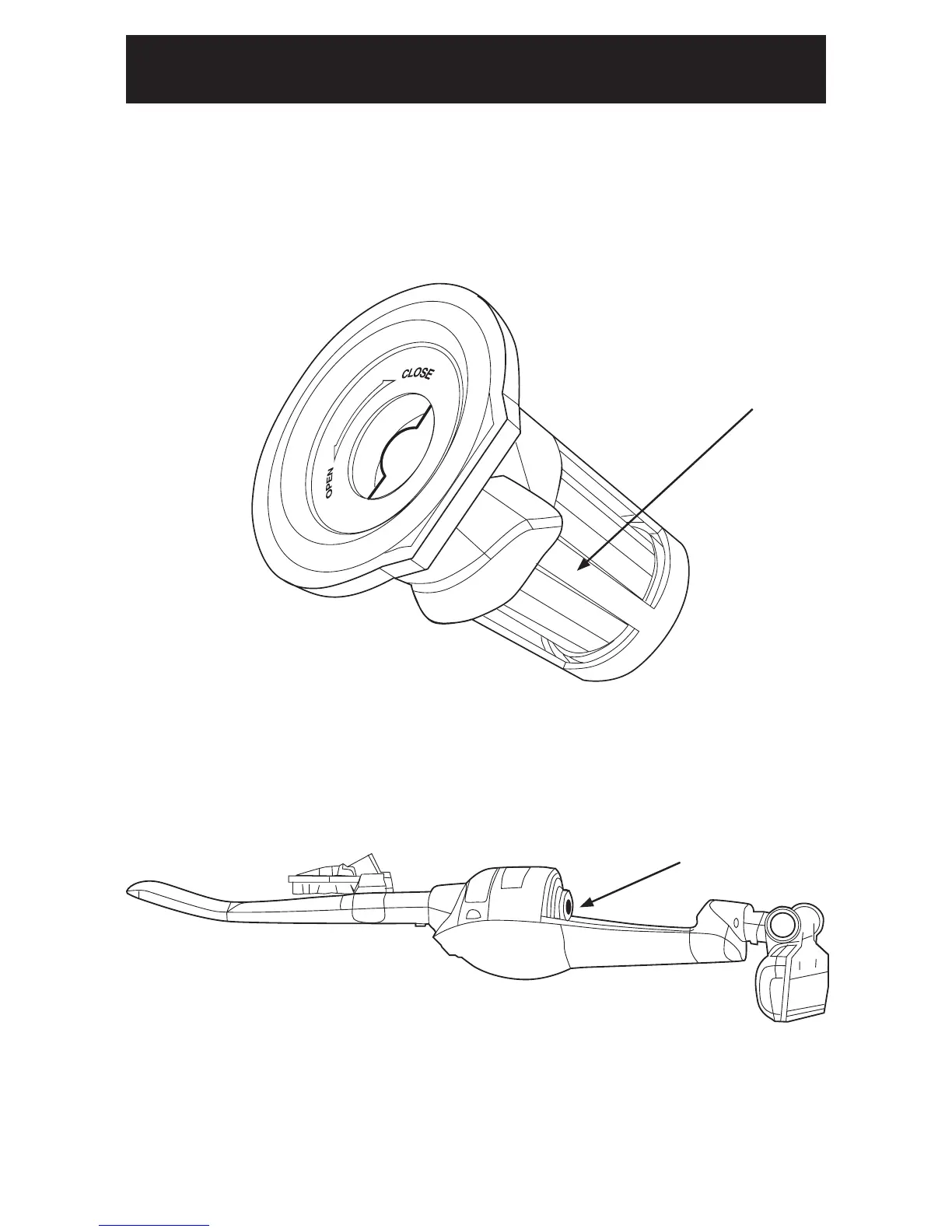Maintenance
1. Dirt Cup Filter
After emptying the dirt cup as described above, the lter can also be cleaned
at the same time. By grasping the lter screen guard in one hand, use the
opposite hand to rotate the handle as indicated by the arrow direction shown
on the top of the lter. Once removed, the lter can be shaken off to remove
any collected debris.
2. Air intake screen
As shown below, the air intake screen can be removed and cleaned in warm
soapy water. Once completely dry, it can be placed back into the unit.
FILTER SCREEN GUARD
AIR INTAKE SCREEN
9