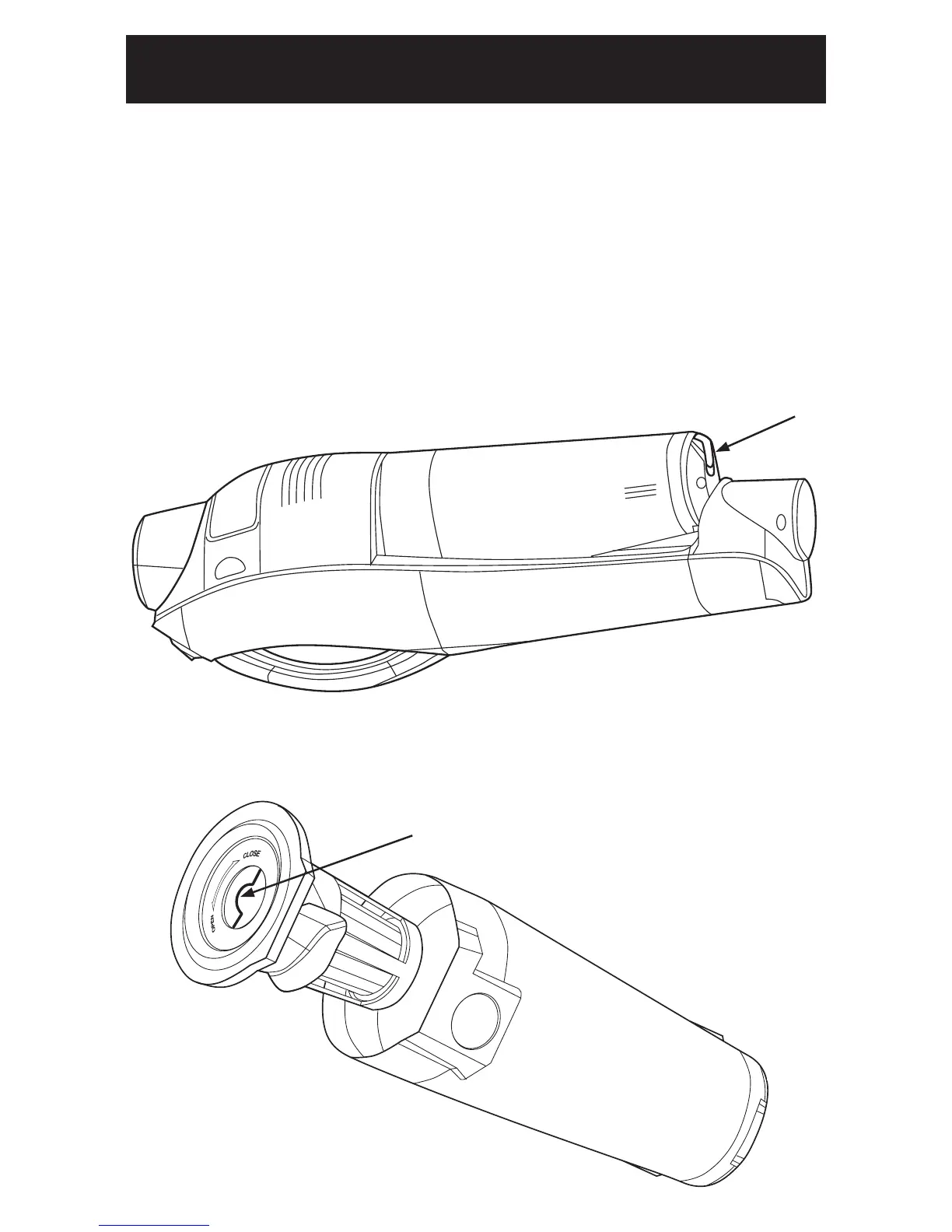Assembly Instructions
Before assembling, please be sure that all parts and accessories are
included by reviewing the Parts and Accessories List.
Dirt Cup Assembly
As is shown in the Figure below, place the toll bar of the dust barrel on the back
of the unit, and press down the dirt cup. When the front-end hook on the dirt cup
is placed into the corresponding part on the unit completely, press rmly until a
“click” is heard conrming it is securely in place. To remove the dirt cup, simply
grasp the bottom end of the dirt cup and press the release button, while pulling
away from the unit.
Emptying the Dirt Cup
After removing the dirt cup as described above, you can now empty its contents.
DIRT CUP RELEASE BUTTON
HANDLE OF DIRT CUP FILTER
5
