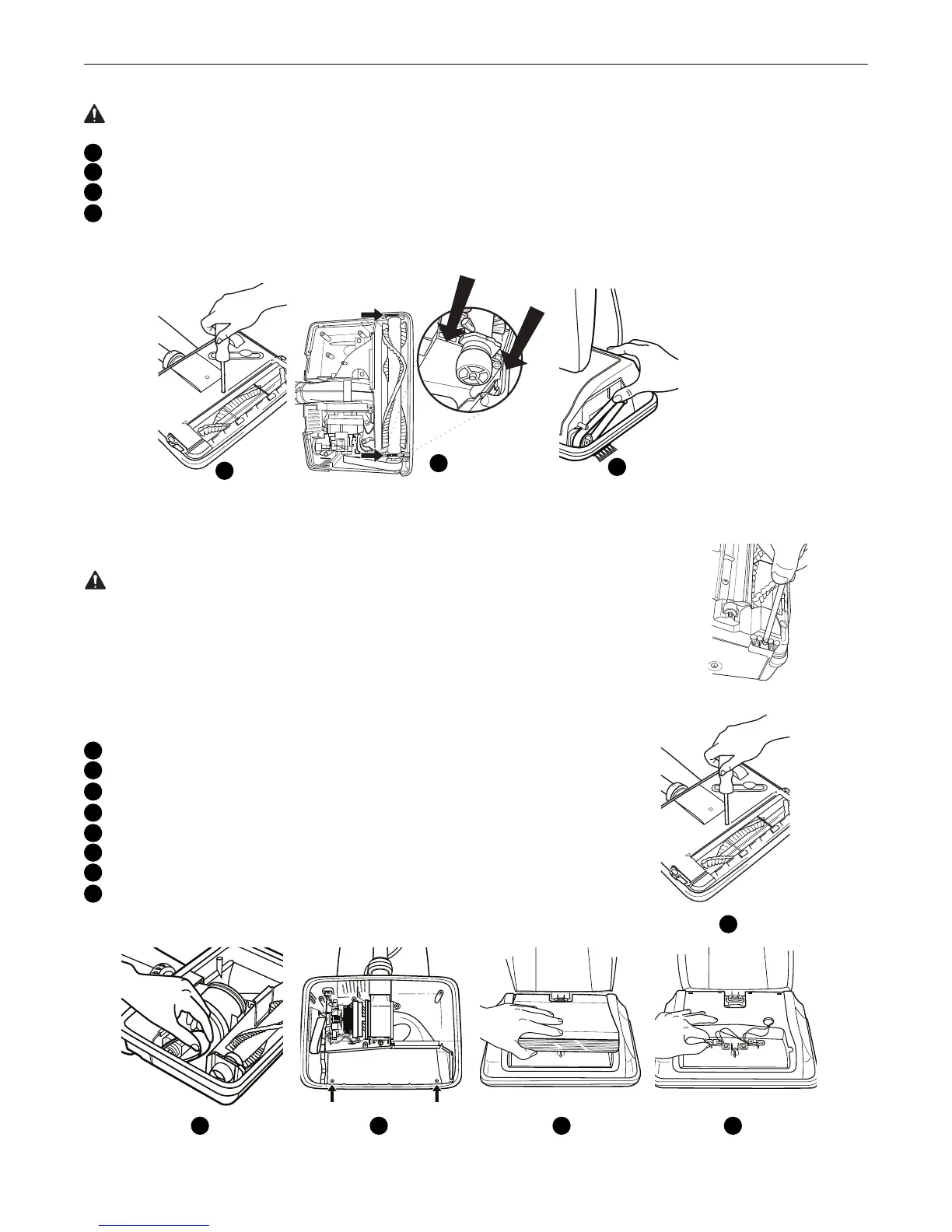7
E N G L I S H
WARNING: Unplug cord from electrical outlet before servicing.
Turn the power head over. With baseplate facing up, remove the screw located in the center of each edge brush.
Remove both edge brushes and replace with new ones. Replace both screws and tighten.
Replacing Edge Brush
WARNING: Unplug cord from electrical outlet before servicing.
Your Oreck Vacuum has a brushroll that can be replaced after heavy use for improved performance.
Remove the baseplate by removing 5 screws. Then, remove the belt and brushroll from the housing.
Snap the new brushroll into place.
Reassemble the belt.
Reassemble the baseplate.
Adjusting or Replacing Brushroll
1
5
16
17
15
If a previous adjustment has already been made and bristle height does not extend above the baseplate, a new brush assembly should be ordered.
17
15
16
Remove the baseplate by removing 5 screws.
Remove the belt from the brushroll pulley. Then, remove the brushroll from the housing.
Remove the fascia by removing 2 screws.
Rotate fascia away from the power head and lift it away.
Pull burned out bulb from holder and replace with new bulb.
Reassemble the fascia.
Reassemble the brushroll and belt.
Reassemble the baseplate.
Replacing Light Bulbs
18
19
20
21
21
22
18
19
18
19 20 21 22
