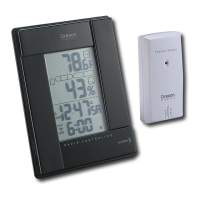7
2 Veal
3
Lamb
4
Pork
5
Chicken
6
Turkey
7
Fish
8
Hamburger
4. Tap to proceed. The doneness level on the
displayunitashes.
NOTE The screen stops flashing when the unit leaves
the setting mode.
Select doneness level:
You can also set the doneness level through the
application on your mobile device. Set the major four
levels(RARE/MEDIUM RARE/MEDIUM/WELL DONE)
on the display unit, you can customize doneness level
(RARE/MEDIUM RARE/MEDIUM/MEDIUM WELL/
WELL DONE)throughtheapplication.
The default doneness levels for the food type are listed
as follows:
Food type
icon
Food name
Doneness level
available
Beef
RARE
MEDIUM RARE
MEDIUM
WELL DONE
Veal
RARE
MEDIUM RARE
MEDIUM
WELL DONE
Lamb
RARE
MEDIUM RARE
MEDIUM
WELL DONE
Pork
MEDIUM RARE
MEDIUM
WELL DONE
Chicken WELL DONE
Turkey WELL DONE
Fish WELL DONE
Hamburger WELL DONE

