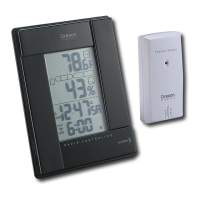8
Rare
Medium
Rare
Medium Well Done
57°C(135°F) 63°C(145°F) 71°C(160°F) 77°C(170°F)
NOTE
The default setting of temperature of each
doneness level follows the USDA standards.
5. Tap +/- to toggle between RARE/ MEDIUM RARE /
MEDIUM/WELL DONE, then tap
toconrm.
TARGET TEMPERATURE MODE
In Target Temperaturemode( ),youcandirectlyset
a desired temperature for your grill.
Set target temperature:
1. After selecting a channel, tap
to enter setting
mode,thesettingicon(
/ / )ashes.
2. Tap -/+ to select Target Temperature mode (
).Tap
again to proceed. The temperature display
ashes.
3. Tap -/+ to adjust the temperature value.
4. Tap
toconrmthesetting.
NOTE The screen stops flashing when the unit leaves
the setting mode.
NOTE If you set the backlight switch to ON, tap any key
to activate, then tap desired key for the operation above.
TIMER MODE
In Timermode( ),youcandirectlysetatimerprogram
for your grilled food. Once the timer starts, the time will
be counted down. However, if you do not stop the timer,
it will continue counting up until you stop it.
Set timer:
1. After selecting a channel, tap
to enter setting
modesetup,thesettingicon(
/ / )ashes.
2. Tap -/+ to select Target Temperature mode(
).Tap
again to proceed. The time format display
ashes.
3. Tap -/+ to select a timer format:
(hour:minute)or
(minute:second).Tap select the desired
format.Thetimedisplayashes.
4. Tap -/+toadjustthevalue(upto23hours59minutes
and59seconds).Tap
toconrmthesetting.
NOTE The screen stops flashing when the unit leaves
the setting mode.
NOTE If you set the backlight switch to ON, tap any key
to activate, then tap desired key for the operation above.
ALERT SOUND & LED STATUS LIGHT
There are four sorts of LED backlight displayed on the
screen while showing different cooking level of your
grilled food.

