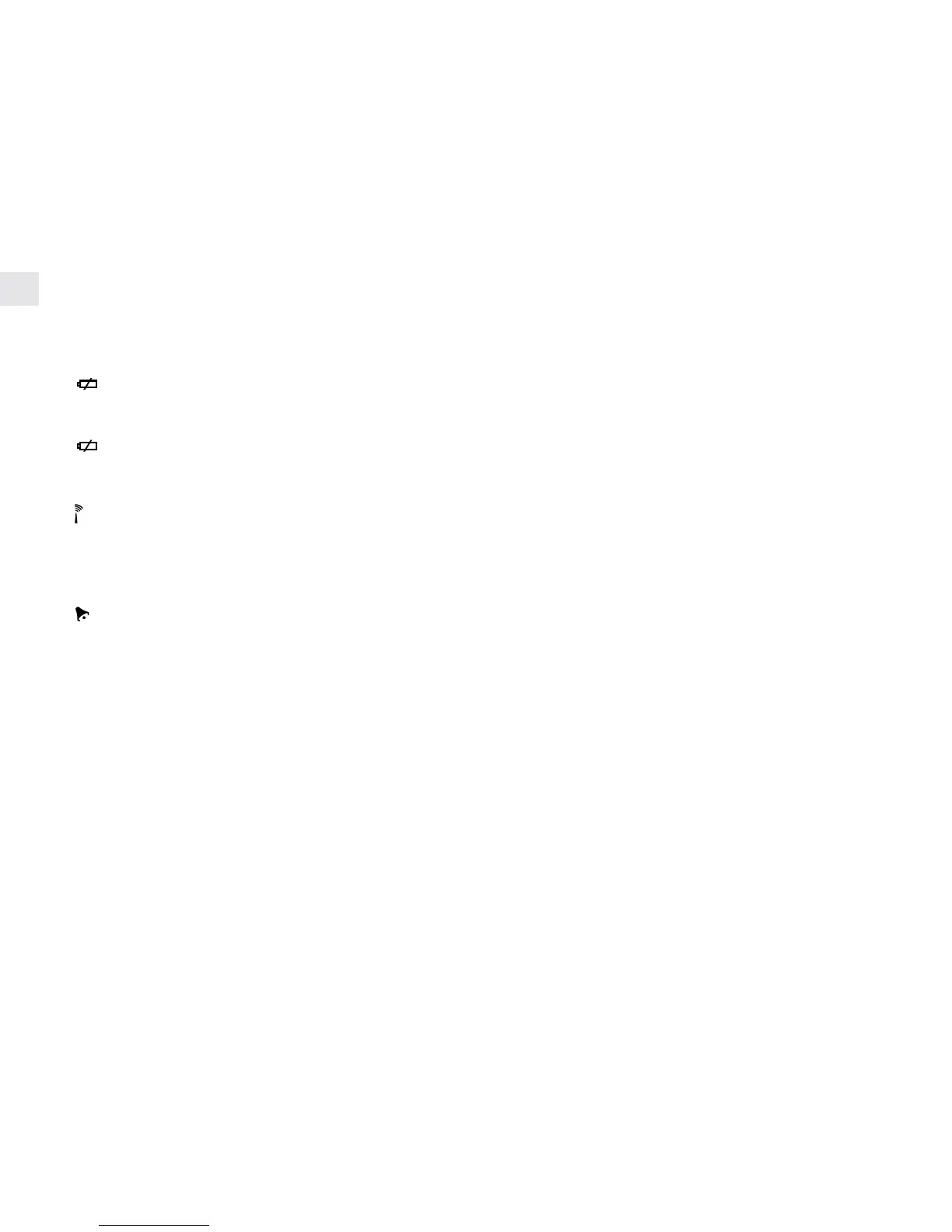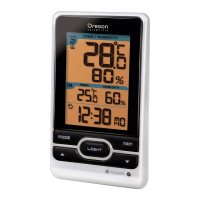GB
2
A. THREE-LINE LCD DISPLAY
Easy- read display of remote sensor and indoor temperatures,
and calendar clock functions
B. [
] REMOTE SENSOR LOW BATTERY ICON
Indicates the remote-sensor battery power is low and batteries
need replacing
C. [
] MAIN UNIT LOW BATTERY ICON
Indicates the main unit battery power is low and batteries need
replacing
D. [
] US ATOMIC CLOCK SIGNAL RECEPTION ICON
Graphically displays the radio signal reception strength
E. [CHANNEL] BUTTON
Identifies and selects the remote sensor channels of 1 - 3
F. [
] ALARM-ON ICON
When displayed indicates that the daily alarm is activated
G. [MEMORY] BUTTON
Displays and switches between Maximum/Minimum
temperatures
H. [SET/MODE] BUTTON
Switches between display modes and saves user-selections
made during setting the function values
I. [DAILY ((.))] BUTTON
Sets the time for the alarm
J. [((.))] ALARM ICON
Indicates that the alarm time is displayed
K. [ ▲ ] BUTTON
Advances the value of a setting
L. [ ZONE ] BUTTON
Selects the US time zone
M.
°C/°F SLIDE SWITCH
Selects between degrees Centigrade (°C) and Fahrenheit (°F)
N. [RESET] BUTTON
Returns all settings to their original default values
O. [ALARM ON/OFF] BUTTON
Activates or disables the alarms
P. BATTERY COMPARTMENT
Accommodates two (2) "AA" (UM-3) size batteries
Q. REMOVABLE TABLE STAND
For standing the main unit on a flat surface
R. WALL-MOUNT RECESS
For mounting the unit on a wall
