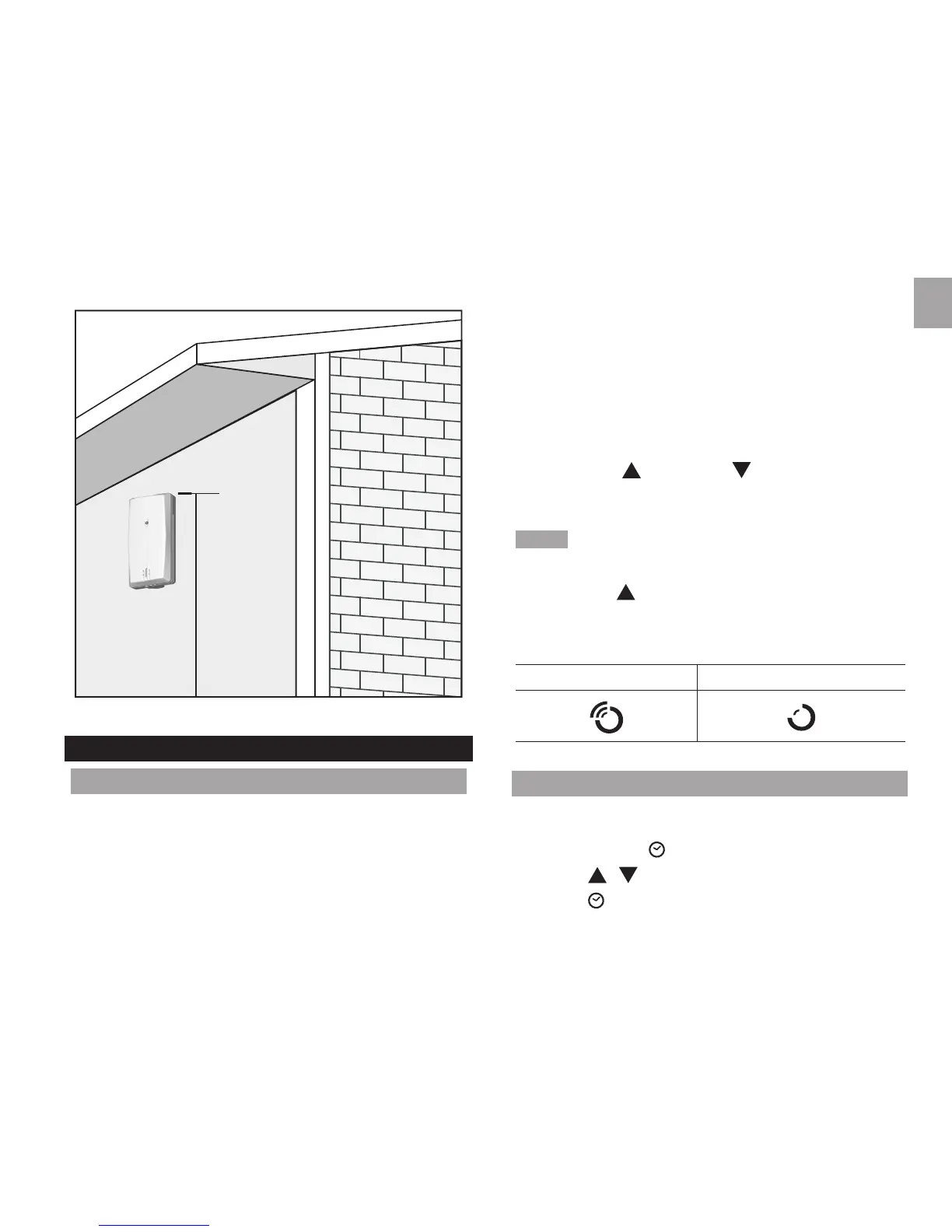CLOCK AND CALENDAR
CLOCK RECEPTION
This product is designed to synchronize its clock
automatically with a clock signal.
RMR331ES: EU: DCF-77 signal: within 1500 km (932
miles) of Frankfurt, Germany.
RMR331ESU: UK: MSF-60 signal: within 1500 km (932
miles) of Anthorn, England.
RMR331ESA: WWVB-60 signal: within 3200km (2000
miles) of Fort Collins Colorado.
To enable / disable clock signal reception:
Press and hold to enable or to disable clock signal
reception.
NOTE Reception takes 2-10 minutes. If the signal is weak,
it can take up to 24 hours to get a valid signal. If signal
reception is unsuccessful, place your unit next to a window,
press and hold to force another signal search.
Clock signal reception indicator:
STRONG SIGNAL WEAK / NO SIGNAL
MANUALLY SET CLOCK
To set the clock manually, disable the clock signal reception
rst.
1. Press and hold .
2. Press / to change the settings.
3. Press to conrm.
