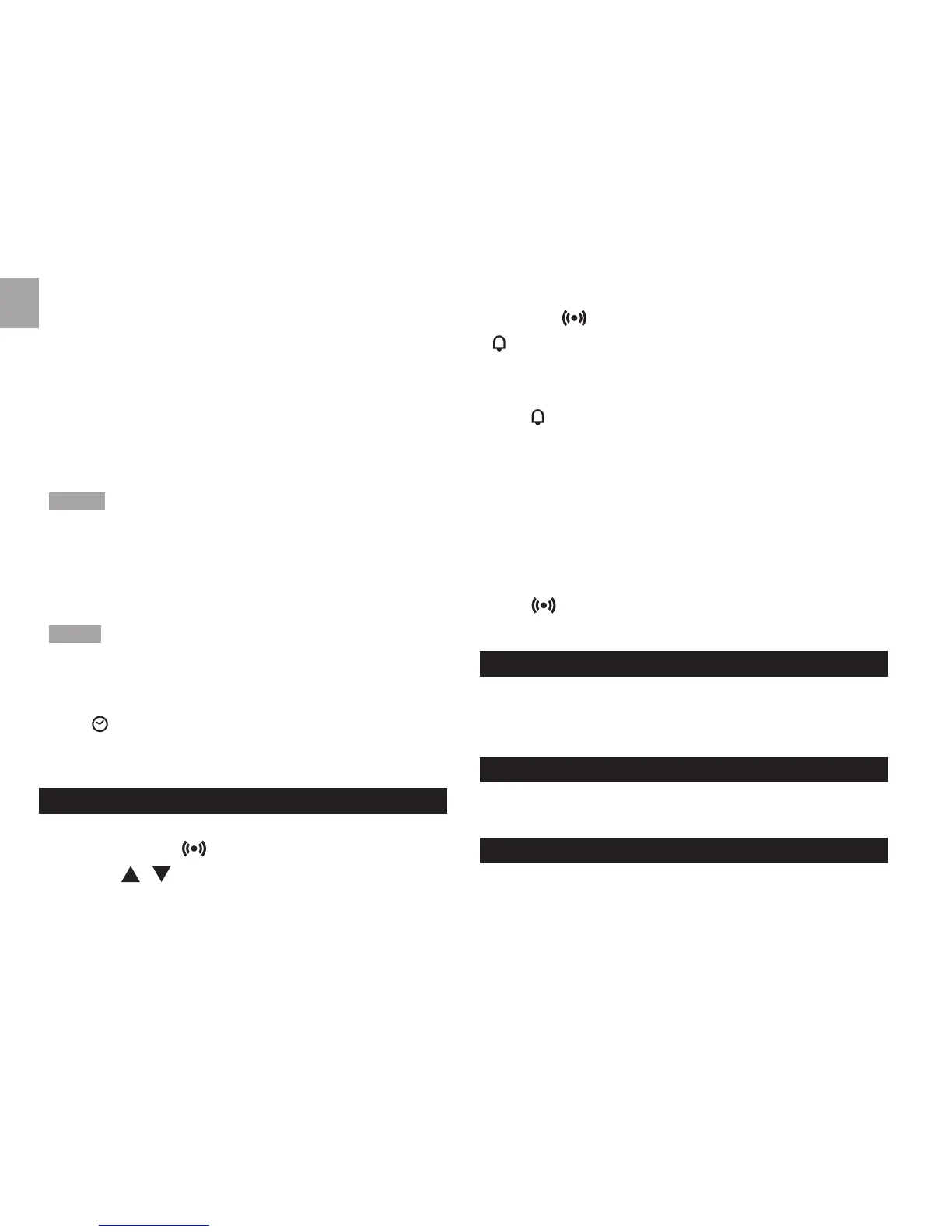EN
8
The settings order is: time zone, 12/24 hr format, hour,
minute, year, calendar mode (month – day / day – month),
month, day and language.
RMR331ES / RMR331ESU: Time zone offset sets the clock
+/- 23 hours from the received clock signal time. If you have
deactivated the clock signal reception, do not set a value
for time zone.
NOTE If you enter +1 in the time offset setting, this will
give you your local time plus one hour. If you are in the US
(RMR331ESA) set the clock to:
PA for Pacic time MO for Mountain time
CE for Central time EA for Eastern time
NOTE The language options are English (E), German (D),
French (F), Italian (I), Spanish (S) and Russian (R).
To select clock display:
Press to toggle between clock with seconds, clock with
weekday and calendar.
ALARM
To set the alarm:
1. Press and hold to enter alarm setting.
2. Press / to set hour / minute.
3. Press to conrm.
indicates alarm is ON.
To activate / deactivate alarm:
Press .
To silence the alarm:
• Press SNOOZE to silence it for 8 minutes
OR
• Press any key to turn the alarm off and activate it again
after 24 hours.
To display alarm:
Press .
TEMPERATURE
To toggle temperature unit:
Press °C / °F.
BACKLIGHT
Press SNOOZE to activate backlight for 3 seconds.
RESET
Press RESET to return to the default settings.
