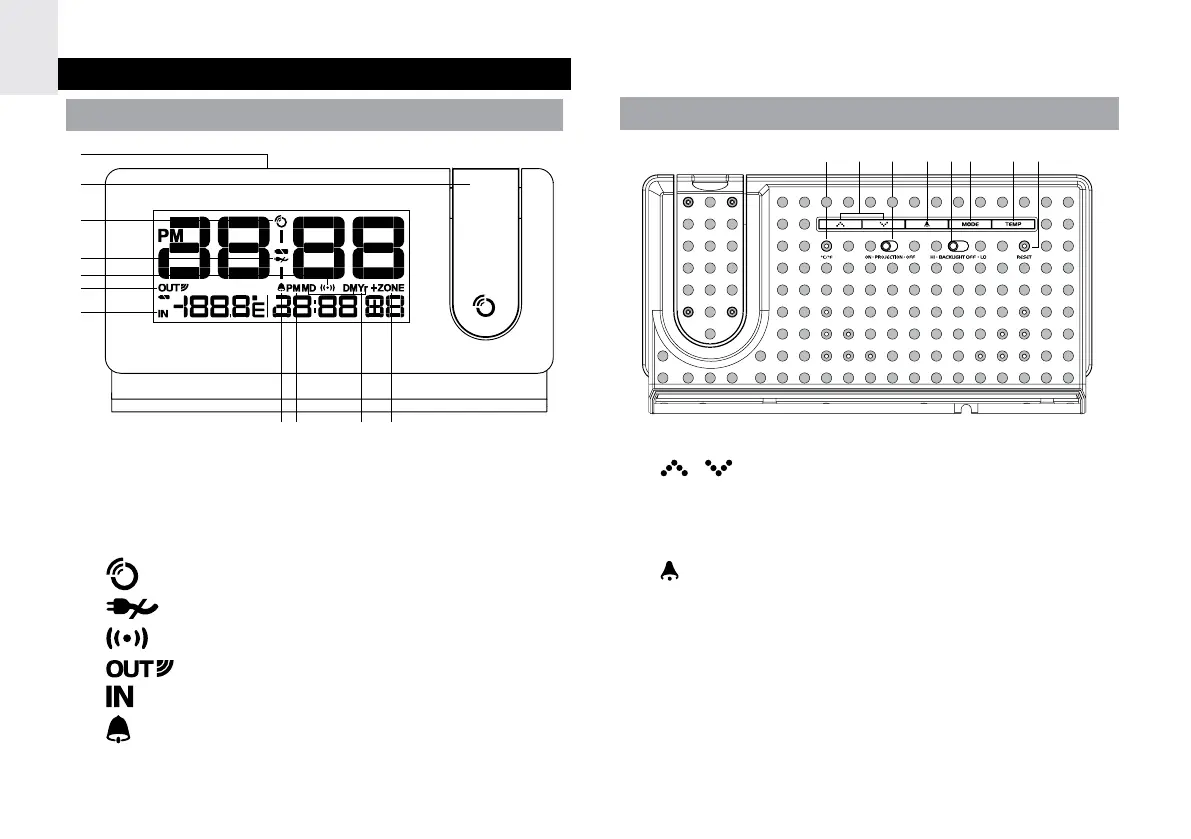2
ES
RESUMEN
VISTA FRONTAL
6
7
8
9 10 11
5
3
4
2
1. SNOOZE / LIGHT: activar repetición de alarma;
activar retroiluminación / proyector; girar imagen
proyectada 180˚
2. Proyector
3.
: indicador de recepción de la señal del reloj
4.
: el adaptador está desconectado
5.
: se muestra la hora de la alarma
6.
: indicador de recepción del sensor remoto
7.
: se muestra la temperatura interior
8.
: indica que la alarma diaria está activada
9. AM/PM
10. Formato de calendario
11. +ZONE: configuración de husos horarios
VISTA TRASERA
1 2 3 4 6 7 8 5
1. ºC / ºF: selección de unidad de temperatura
2.
/ : subir o bajar valores del ajuste; activar o
desactivar la señal de recepción del reloj
3. ON·PROJECTION·OFF: activar / desactivar
proyección continua
4.
: ver estado de la alarma; ajustar la alarma; activa /
desactiva la función de alarma
5. BACKLIGHT·HI·OFF·LO: activar / desactivar
retroiluminación continua; seleccionar luminosidad
6. MODE: configurar reloj
7. TEMP: alternar entre temperatura interior / exterior;
iniciar búsqueda automática
8. RESET: la unidad vuelve a los ajustes
predeterminados
