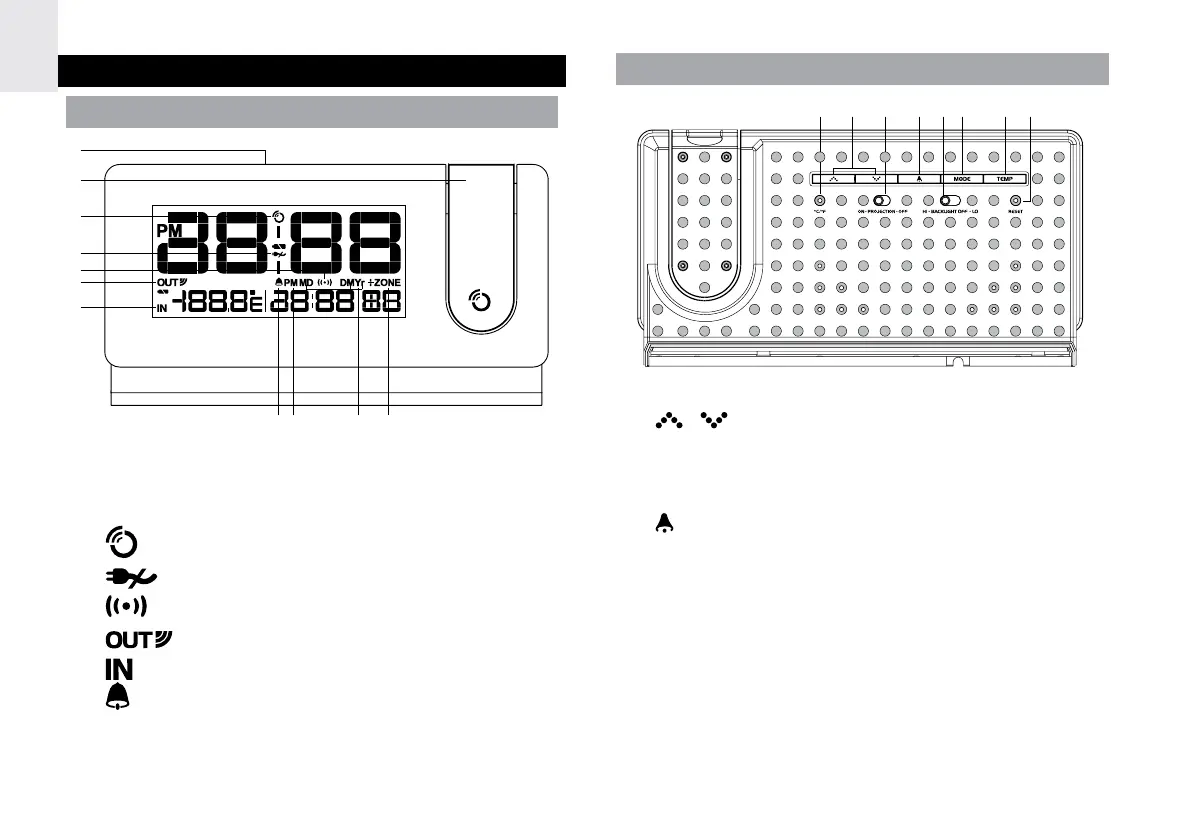2
EN
OVERVIEW
FRONT VIEW
6
7
8
9 10 11
5
3
4
2
1. SNOOZE / LIGHT: activate snooze alarm; turn on
backlight / projector; flip projected image 180º
2. Projector
3.
: clock signal reception indicator
4.
: adapter disconnected
5.
: alarm time is displayed
6.
: remote sensor reception indicator
7.
: indoor temperature is displayed
8.
: daily alarm is ON
9. AM/PM
10. Calendar format
11. +ZONE: time zone offset
BACK VIEW
1. ºC / ºF: select temperature unit
2.
/ : increase / decrease value of the setting;
activate / deactivate clock reception signal
3. ON·PROJECTION·OFF: enable / disable
continuous projection
4.
: view alarm status; set alarm; activate / deactivate
alarm function
5. BACKLIGHT·HI·OFF·LO: enable / disable continuous
backlight; select brightness
6. MODE: set clock
7. TEMP: toggle between indoor / outdoor temperature
display; initiate auto-toggle
8. RESET: reset unit to default settings
