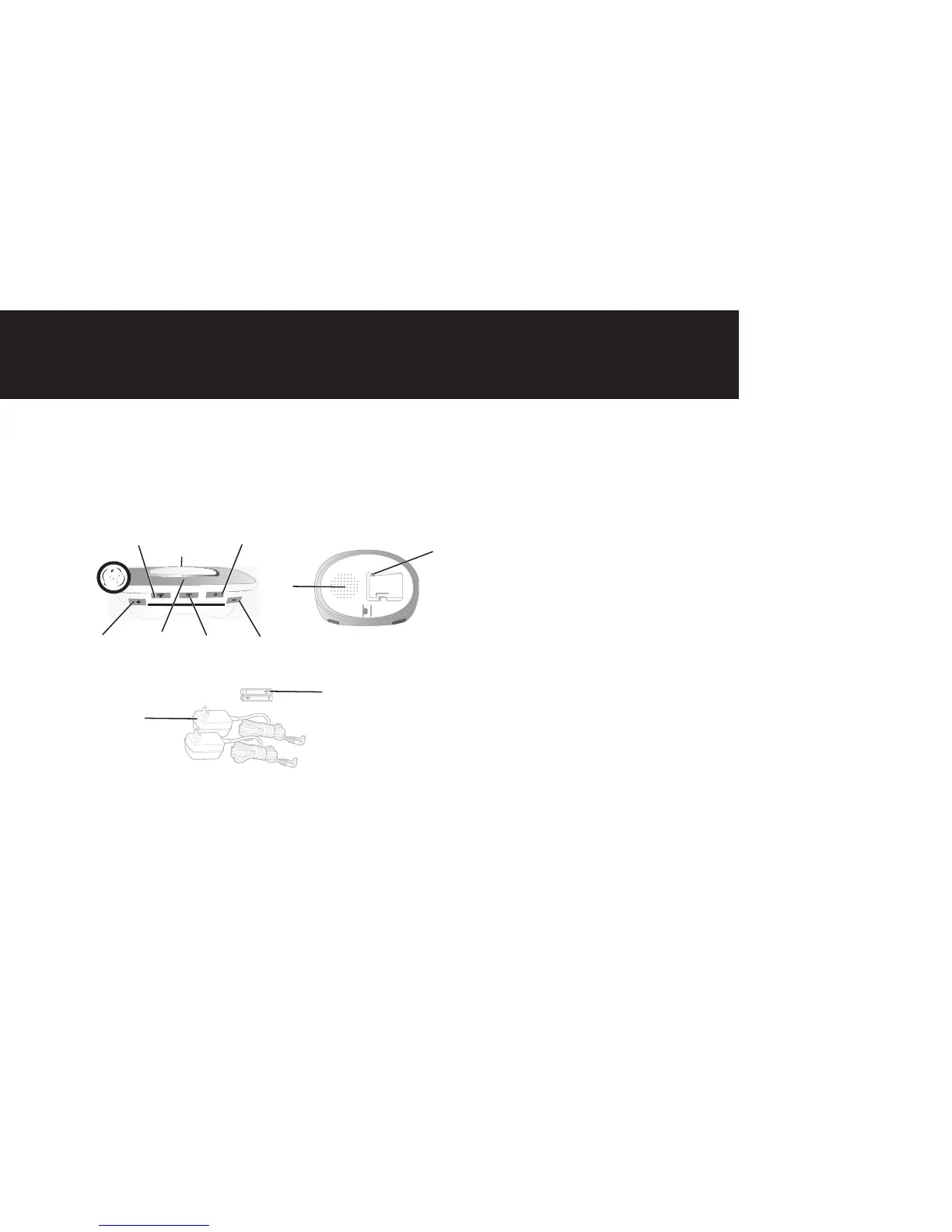5
Getting to know your SC55
Baby Unit
12
13
14
19
20
21
22
15
16
1718
12. Search function
13. Indicator Lamps - Indicates the link status of the
baby unit
14. Power on/ off - Press and hold to switch the
power on or off
15. Volume down (-) - Decrease speaker volume
16. Night light - Press to switch the night light on or
off
17. Microphone
18. Volume up (+) - Increase speaker volume
19. Power Socket - For connection to the mains
power socket via the power adaptor supplied
20. Speaker
21. Rechargeable batteriesx2
22. Power adaptor cablex2
GETTING TO KNOW yOUr SC55