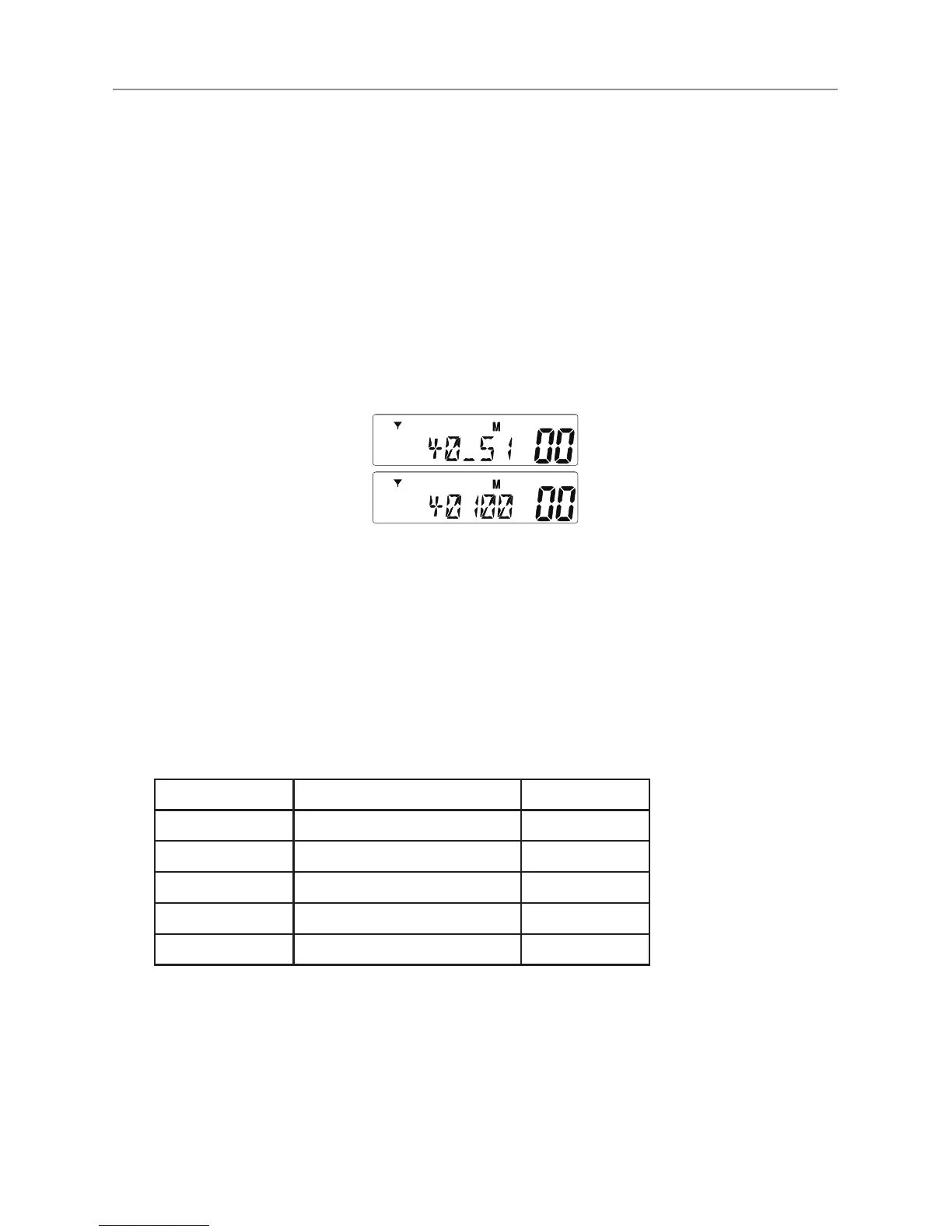24
Operations
200 RX channels
The UHF Radio has a wideband search feature which will allow you to search
frequencies ranging from 400-512MHz in 12.5KHz steps. You may search the
full range or you may search one of 4 smaller bands separately.
200 RX
Turn power on.
Briey press the 200RX button.
* Display will briey show default frequency band range.
The RX only channels has 3 default frequencies stored as below.
Channel 00 has 401.00MHz,
Channel 01 has 470.00MHz.
Channel 02 has 511.9750MHz.
Select full range or 1 of 4 smaller bands
The UHF radio has 5 different search range as below.
Display Frequency range CH store
"40 - 51" 401MHz to 512MHz 00 - 199
"40 - 42" 401MHz to 420MHz 00- 49
"42 - 45" 420MHz to 450MHz 50 - 99
"45 - 47" 450MHz to 470MHz 100 - 149
"47 - 51" 470MHz to 512MHz 150 - 199
Briefy press the "PRI/LO" button, the frequency range should change as above.
The separated band will search faster.
