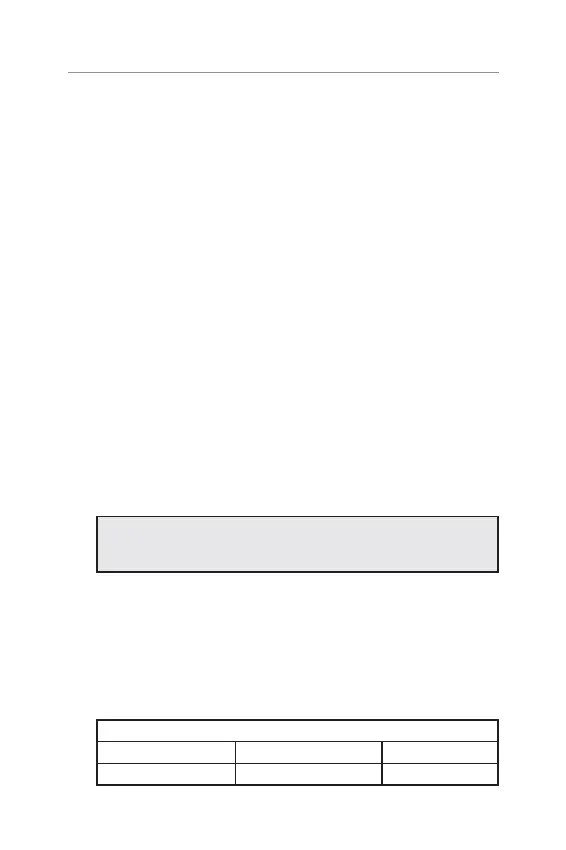24
Busy Channel Lock
If the channel is already in use, you can prevent the UHF CB radio from
transmitting. This is particularly important when using CTCSS/DCS.
Squelch Tail
Squelch Tail is the noise heard after the transmitting party releases PTT
and is heard by the receiving party.
If Squelch Tail is turned ON, on both radios this squelch noise will be
muted.
Memory On/Off
The factory has preprogrammed all the UHF CB channels into the Open
SCAN channel memory.
However, you can change or customize the channels by this menu.
To remove the channel from memory, press up or down in this menu.
The memory icon “M” disappears.
5 Selectable Call Tones
You can select from 5 call tones. This is the tone that is emitted when
the CALL button is pressed.
Current regulations require calling tones to be restricted to one
transmission per minute. If a second transmission is attempted
within one minute then an error tone will sound.
NOTE: The call button is active in TX only.
Squelch Delay Time
This is the time after the signal stops until the squelch mutes the audio.
It will be disabled when the scan function is selected.
The following delay times can be selected.
OF : No delay
02 : 0.2 of a second 06 : 0.6 of a second 10 : 1 second
14 : 1.4 second 18 : 1.8 second 22 : 2.2 second
Operations
