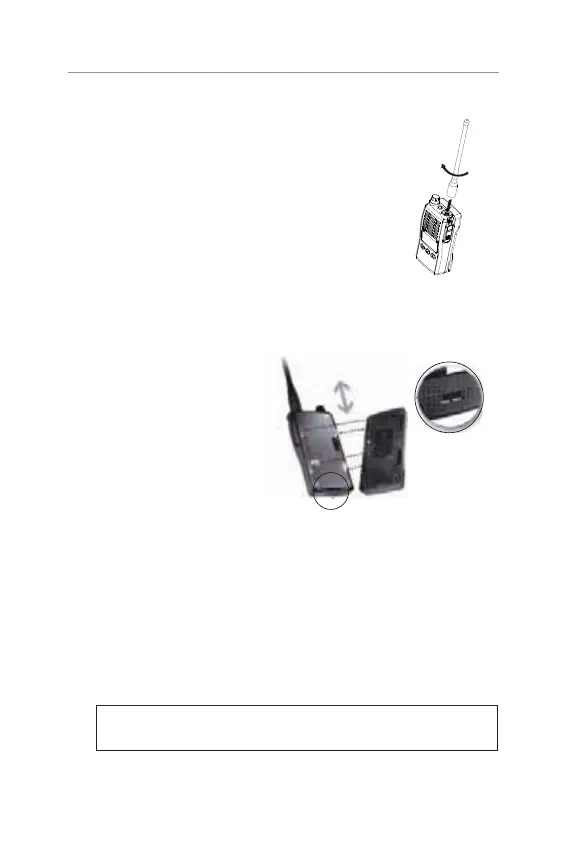11
Installation
The Antenna
Attach the antenna to the UHF5500 radio (see diagram).
Be sure the antenna is rmly secured.
The Battery Pack
Place the battery pack onto the back of the radio. Position four tabs
into slots and slide battery into position until you hear a click (see
diagram).
The Charger Pod
When the battery pack is new, it should be fully charged before being
used for the rst time.
If left unused, your transceiver’s battery pack will discharge itself
within a few months.
If you have not used your UHF5500 for some time, you will need to
recharge the battery pack before use.
Lock/Unlock knob position
Warning: Use only the supplied charger pod. The use of other types
may be dangerous and will void your warranty.
