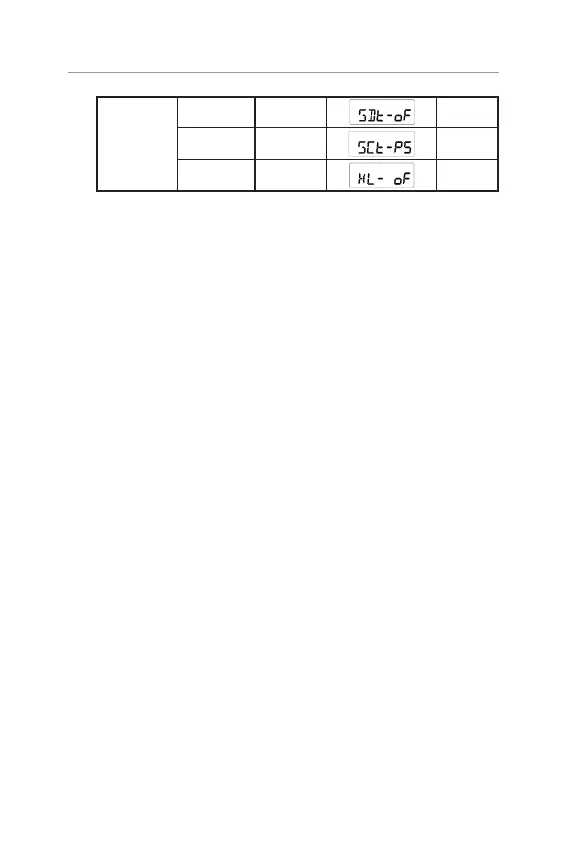21
MENU
SQ delay time 2 to 22
Off
Scan resum
time
5,10,15,P5
P5
Key lock On or Off
Off
Squelch Level
The radio has 15 preset (off - 15) squelch levels:
Off - SQ off (monitor on condition)
1- Maximum sensitivity (minimum squelch)
15- Minimum sensitivty (maximum/tight squelch)
CTCSS and DCS Setting
This feautre allows you to receive signals only from callers who have
selected the same CTCSS and DCS code.
DCS is similar to CTCSS. It provides 104 extra, digital squelch codes
that follow after the 38 CTCSS codes. CTCSS 1-38, followed by DCS
1-104.
Scanning
The UHF5500 has two types of scanning: Open scanning (OS) and
priority scanning (GS).
Scanning allows you to search for active channels programmed in the
memory.
You can choose Scan type in menu mode.
To initiate scanning.
Press menu key and scanning starts. OS icon appears during scanning.
Open Scan (OS) Mode
The Open Scan feature scans for activity on all CB channels in
memory. Once a channel is located, scanning will pause, this will allow
the signal to be heard.
Operations