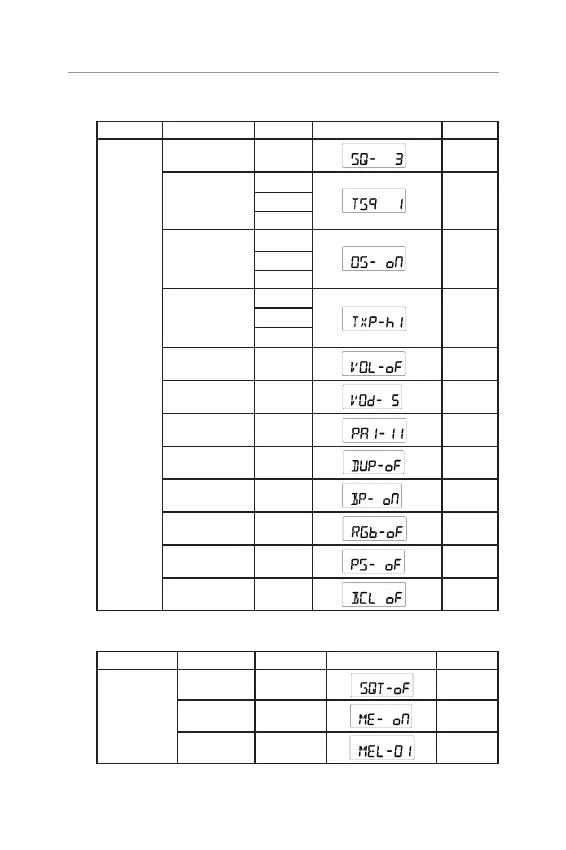20
* Please see below menu modes
Control Functions Step Display Default
MENU
SQ level Off to 15
3
CTCSS or DCS
TSQ 38
of
or
DCS 104
Open or Priority
Scan
OS
OS
or
GS
TX RF power
High
Hi
or
Low
VOX Sensitivity
level
Off to 15
Off
VOX TX delay
time
Off to 15
5
Priority Channel
One CH
memory
11 CH
Duplex On or off On
Key beep tone On or Off On
Roger beep tone On or Off Off
Power save On or Off
Off
Busy channel
lock
On or Off
Off
* Please see below menu modes
Control Functions Step Display Default
MENU
Squelch tail on or off Off
Scan channel
memory
On or Off
All CH On
5 Seletable
call tones
1 to 5
1
Operations
