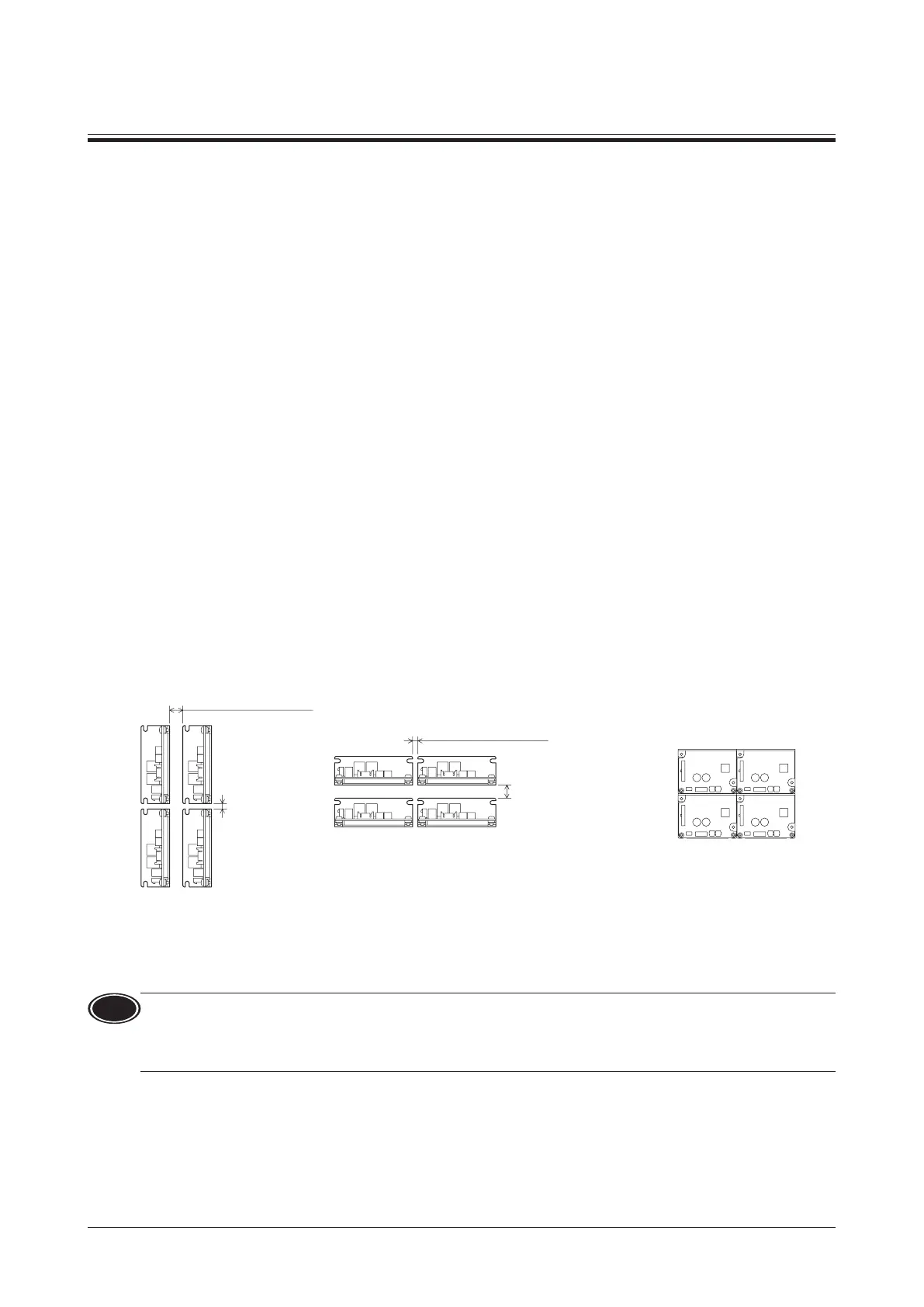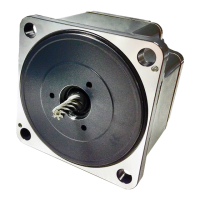7
Installation
5 Installation
5.1 Installation location
The driver is designed and manufactured to be incorporated in equipment.
Install it in a well-ventilated location that provides easy access for inspection. The location must also satisfy the following
conditions:
•
Inside an enclosure that is installed indoors (provide vent holes)
•
Operating ambient temperature: 0 to +50°C [+32 to +122 °F] (non-freezing)
•
Operating ambient humidity: 85% or less (non-condensing)
•
Area that is free of explosive atmosphere or toxic gas (such as sulfuric gas) or liquid
•
Area not exposed to direct sun
•
Area free of excessive amount of dust, iron particles or the like
•
Area free of excessive salt
•
Area not subject to splashing water (rain, water droplets), oil (oil droplets) or other liquids
•
Area not subject to continuous vibration or excessive shocks
•
Area free of excessive electromagnetic noise (from welders, power machinery, etc.)
•
Area free of radioactive materials, magnetic elds or vacuum
•
Altitude: Up to 1000 m (3300 ft.) above sea level
5.2 Installing the driver
Installation direction
The driver is designed on the basis of heat radiation by air convection and heat conduction to an enclosure.
When installing the driver in an enclosure, be sure to use the mounting holes on the driver, and install it in a vertical
direction or horizontal direction.
z
Vertical installation
z
Horizontal installation
50 mm (1.97 in.) or more
Vertical direction
20 mm (0.79 in.)
or more
Vertical direction
50 mm (1.97 in.)
or more
20 mm (0.79 in.) or more
•
Drivers can be installed as shown in the
gure below.
Installation method
Install the driver onto an appropriate at metal plate having excellent vibration resistance and heat conductivity.
Using the mounting holes or notches of the driver, secure it with two screws (M3: not included) so as not to leave a gap
between the driver and metal plate.
Note
•
Do not install any equipment that generates a large amount of heat or noise near the driver.
•
If the ambient temperature of the driver exceeds the upper limit of the operating ambient temperature, reconsider
the ventilation condition or forcibly cool the area around the driver using a fan in order to keep within the operating
ambient temperature.
