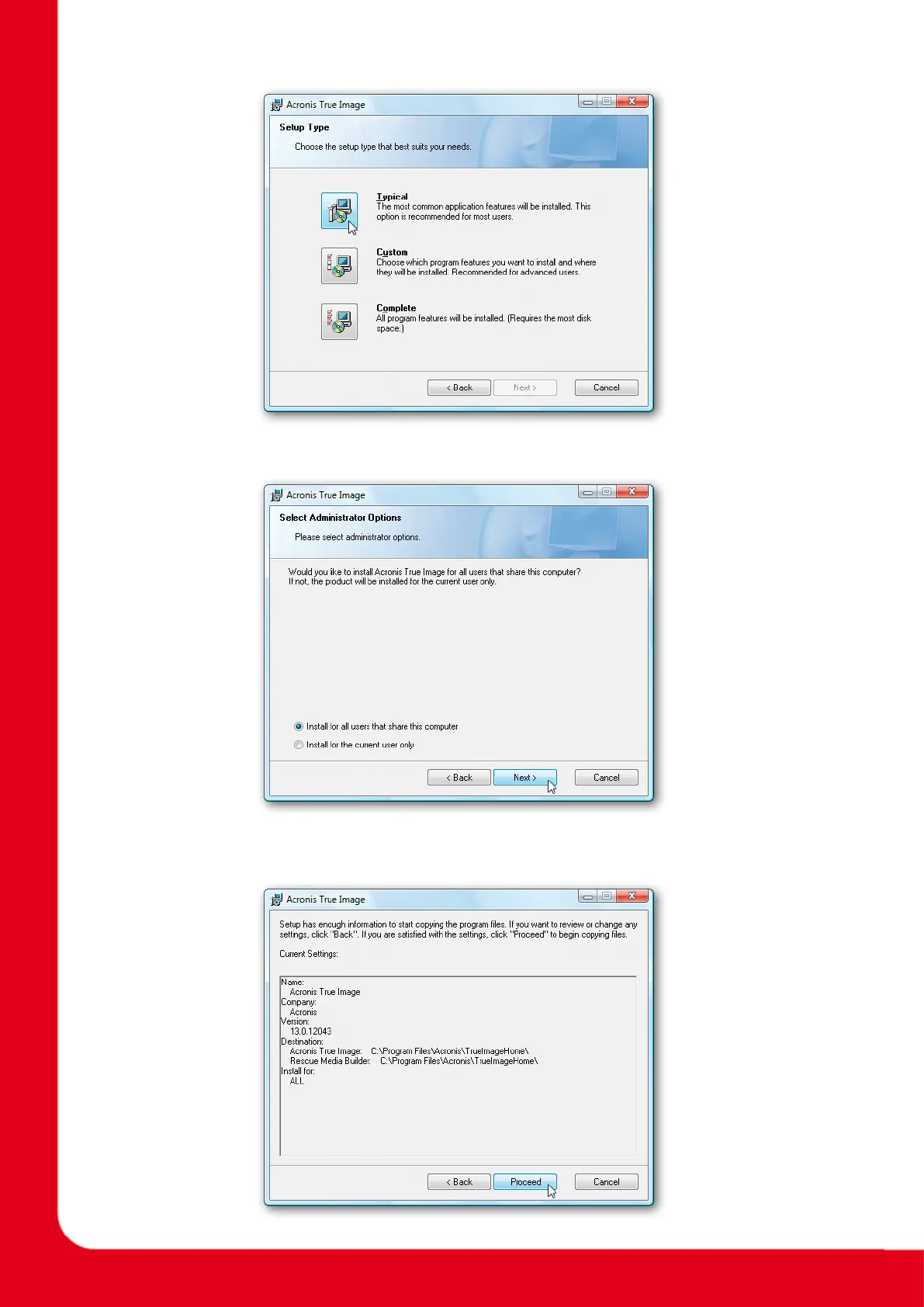Page 6
7) Select the type of installation you would like to perform by clicking on the relevant icon, we
recommend selecting “Typical”.
8) Select to install the Acronis software for all users or only the current user by selecting the relevant
option and click “Next” to continue.
9) The setup wizard will now show a summary of the options selected, and allow you to change any
of these by clicking “Back”. To finish the setup wizard and install the Acronis True Image HD software
click “Proceed”.