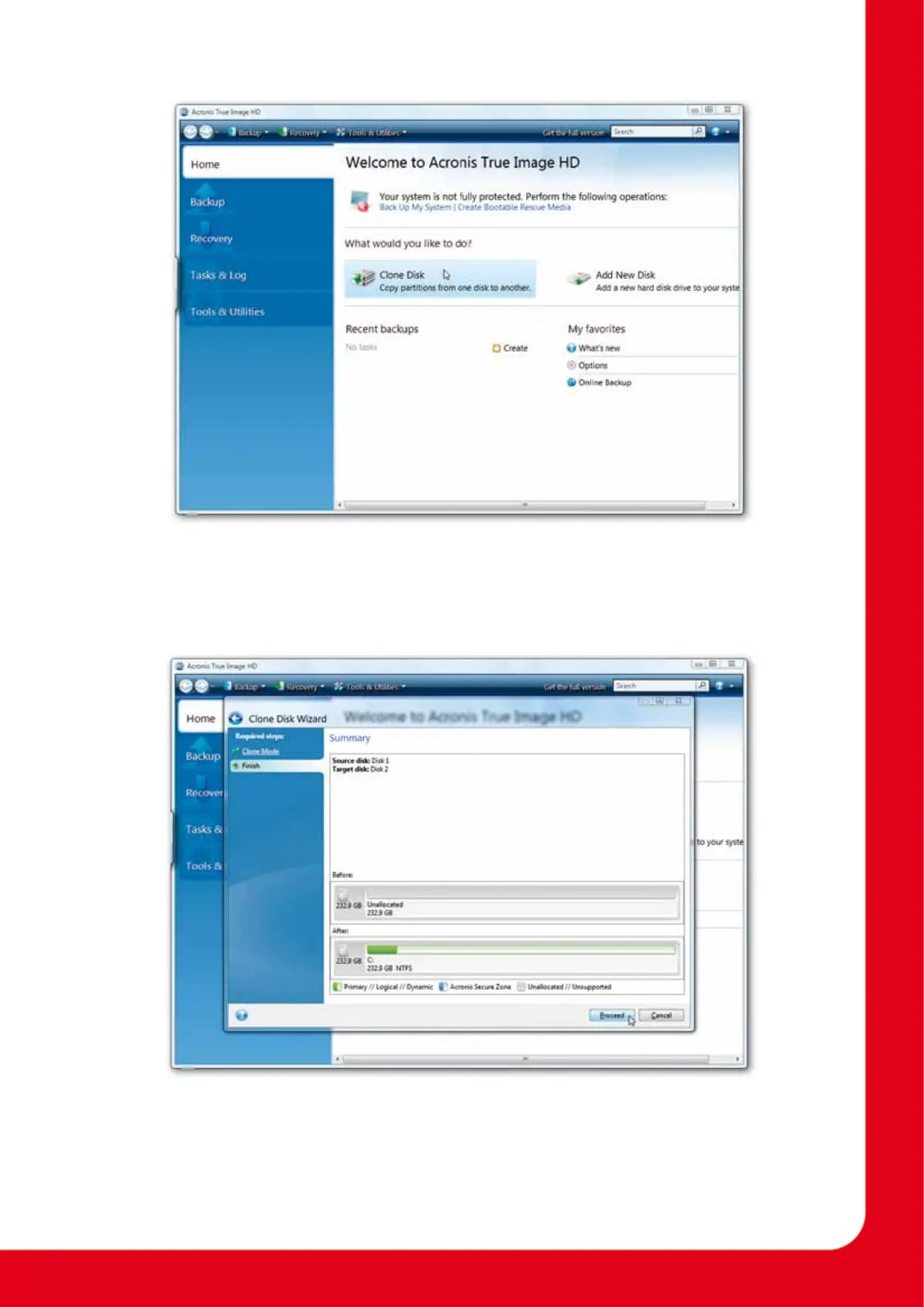Page 9
3) Click “Clone Disk” on the Acronis True Image HD welcome screen in the “What would you like to
do?” section.
4) On the “Clone Disk Wizard” ensure that “Automatic” is selected and click “Next” to proceed.
5) The “Clone Disk Wizard Summary” screen will now appear. The source disk and target disk to be
used in the clone process will be shown.
The source disk will usually be “Disk 1” and is the existing hard drive on your computer. The target
disk is the Enigma SED and can be checked by ensuring that the capacity shown in the “Before”
section matches that of your Enigma SED and that is it also listed as “Unallocated”. Click “Proceed”
to start the clone process.