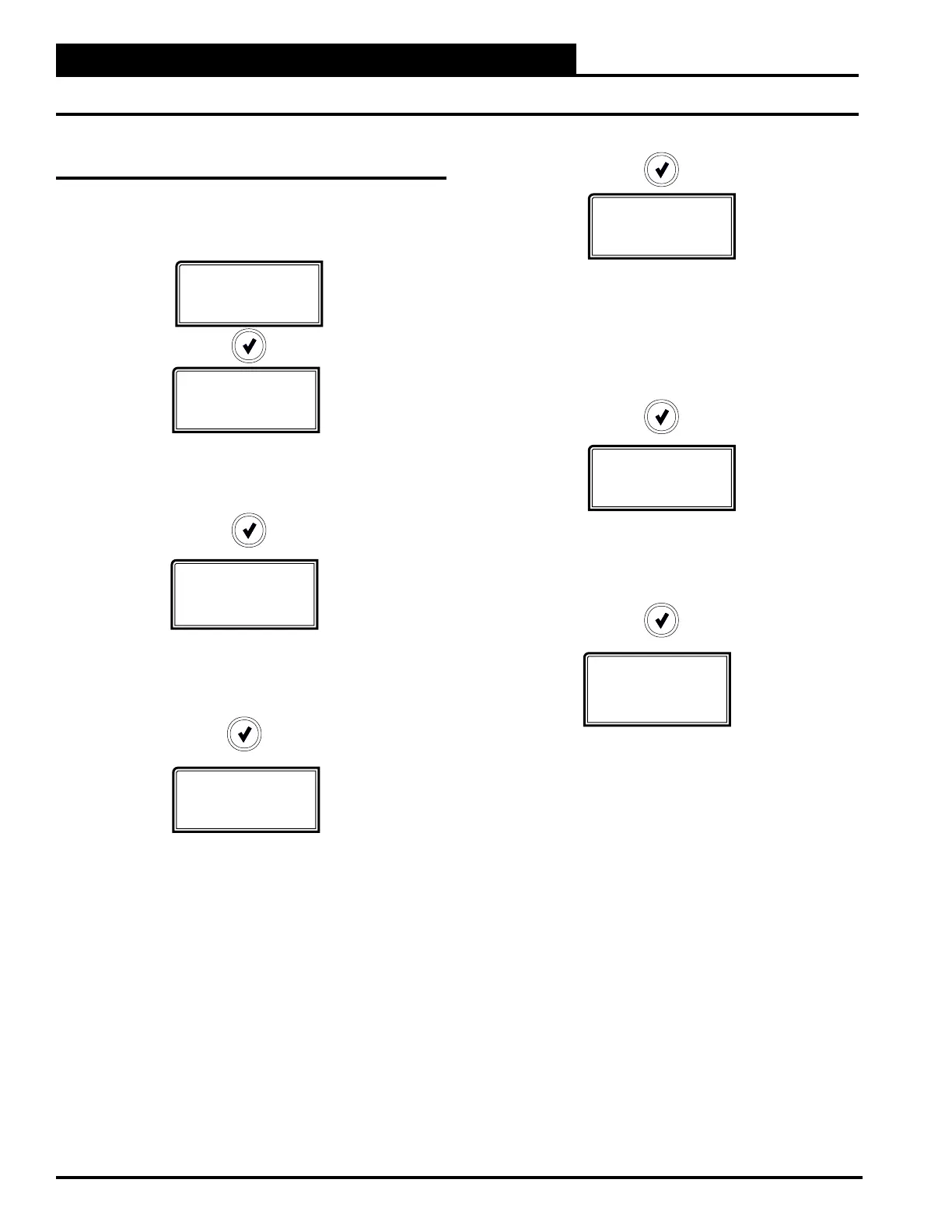110
VCCX2 Controller Technical Guide
DEVICEID
XXXXXXX
MSTP BAUD
38400
BACnet
®
- CURRENT BAUD RATE
9600, 19200, 38400, 57600, 76800. Default is 38400.
EBUS
LO SPEED OR
HI SPEED
E-BUS COMMUNICATIONS
Hi Speed or Lo Speed. Default is Hi Speed.
BACnet
®
- CURRENT DEVICE ID
A Device ID of up to 7 digits can be entered.
The <ENTER> key moves the cursor between the digit elds starting
with the ones eld. Once the cursor is under a eld, use the <UP> and
<DOWN> arrow keys to select a number between 0 and 9.
Settings Screens
Refer to the following map when navigating through the Settings
Screens. From the Settings Screen, press <ENTER> to scroll
through the screens.
SETTINGS
MAC ADDR
0 TO 127
BACnet
®
- CURRENT MAC ADDRESS
Valid range is 0 to 127. Default is 1.
The <ENTER> key moves the cursor between the digit elds starting
with the ones eld. Once the cursor is under a eld, use the <UP>
and <DOWN> arrow keys to select a number between 0 and 9.
UNIT ID#
ADDR #1-59
UNIT ADDRESS
Unit address. Valid range is 1-59. Default is 59.
485 BAUD
LO-SPEED OR
HI-SPEED
BAUD RATE SPEED
485 baud rate speed. Valid range is Lo-Speed or Hi-Speed.
Default is Hi-Speed.
APPENDIX B
-
VCCX2 LCD SCREENS
Setting Screens