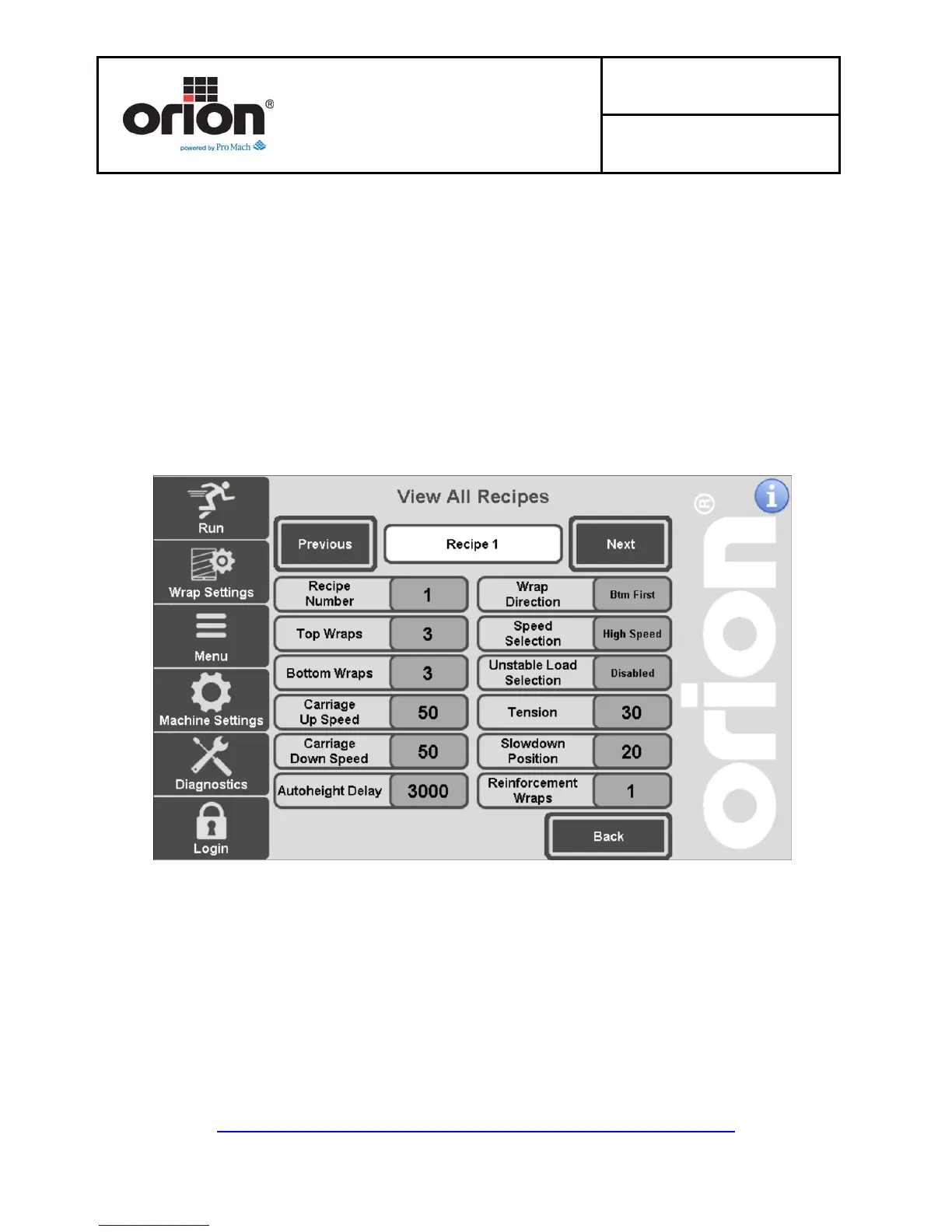Bulletin #: V012116-01
Issue Date: January 21, 2015
Orion Packaging Systems * A division of Pro Mach
4750 County Road 13 NE Alexandria, MN 56308
(800) 333-6556
http://www.orionpackaging.com/landing/flex-manual-download/
Page 8 of 9
Quick Start Guide
View All Recipes
On the Recipes Screen, press View all Recipes.
This screen is used to view the parameters you’ve set up for each recipe.
You may press Next and Previous to scroll through each recipe to view their
parameters.
On this screen, you can edit the name of each recipe. To edit the name of the
recipe, press the “Recipe #” box at the top of the page. A keypad appears to
rename the recipe to rename to something more intuitive. For example, you may
want to rename the loads from the previous page “Fragile” and the other
“Sturdy.”