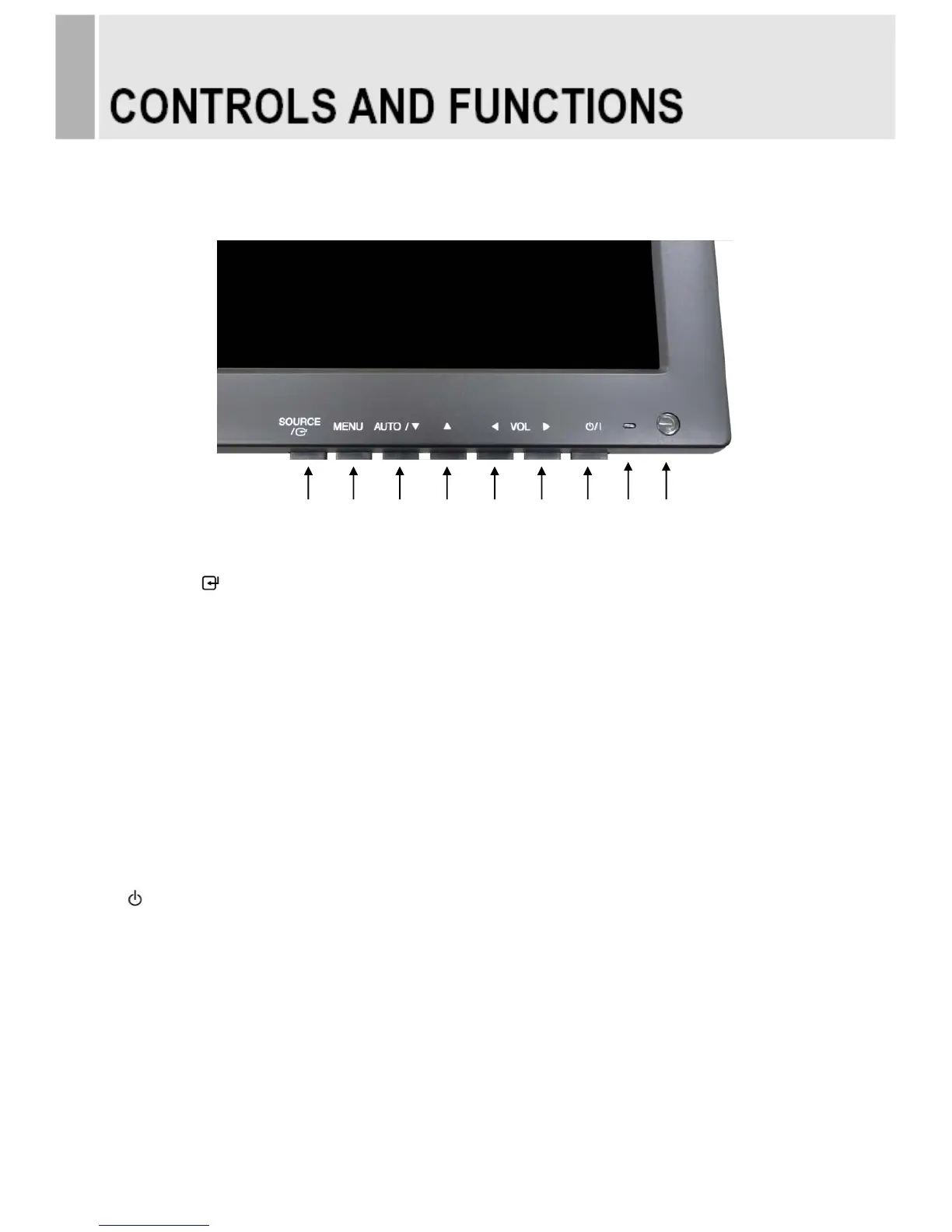C. Bottom Key Control
1. SOURCE/
Selects an input source.
Enters a submenu or accepts your selection in the OSD menu.
2. MENU
Activates or exits the OSD.
Moves previous menu or status in the OSD.
3 & 4. AUTO/▼ & ▲
Moves another option in the OSD.
The AUTO/▼ button is auto adjustment function in the VGA input.
The up(▲) button is HOLD function and stop the Trigger & Auto switching functions.
5 & 6. ◀ VOL ▶
Adjust the volume or menu settings.
7. / I
Turns the power on or off. There will be a few seconds delay before the display appears.
8. LED
Turned on: blue color.
Turned off: red color.
9. IR Sensor
Remote controller sensor.
- 9 -
2
8
