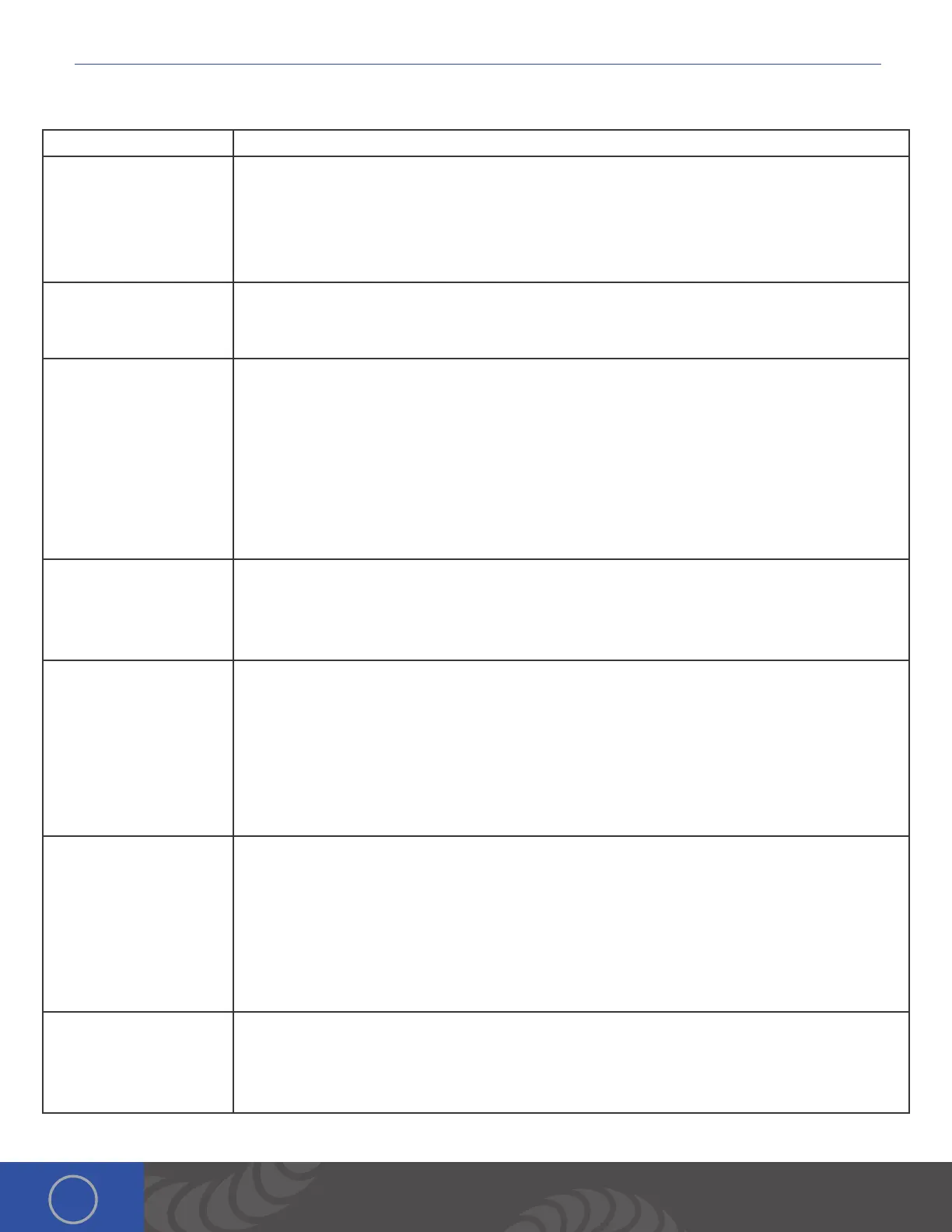Orion Pulse Arc Welding Workbook
30
Trouble Shooting
Problem Solution(s)
My welder won’t turn
on.
•Verify that the power cord is plugged into the rear panel of the Orion and also into a
power outlet.
•Do NOT use an extension cord with the Orion.
•Check the circuit breaker for that particular power receptacle.
•Check and replace any blown fuses in the Orion’s Fuse Bay.
My electrode keeps
sticking before I even
weld.
•Clean the workpiece at the weld site.
•Clean or sharpen the electrode.
•Increase the energy slightly to add more energy to the arc.
I can trigger a weld, but
it always aborts and
does nothing.
•Hold the stylus steady so that the electrode continuously contacts the workpiece. If
contact is lost, even for an instant, the weld will abort.
•Verify that the attachment plugged into the + terminal is making constant contact with
the workpiece.
•Clean the surface of the workpiece at the weld site. Oil, carbon deposits, and other
residue can cause continuity to be lost.
•Verify that the electrode is sharp and not deformed at its tip. Replace or sharpen the
electrode as necessary.
My electrode keeps
sticking when I weld.
•Verify that the current mode is not Tack Mode.
•Hold the stylus so that there is less pressure on the electrode. Very low energy
settings will require extremely little pressure on the electrode.
•Increase the energy slightly to add more energy to the arc.
I’m set to Auto Trig-
ger (Touch Detect) but
nothing ever happens
when I touch the elec-
trode to my workpiece.
•Verify that the workpiece is clipped to, or touching, an attachment that is securely
plugged into the + Arc terminal.
•Verify that the play button is green.
•Verify that the stylus connector is completely inserted into the stylus receiver on the
front panel. Disconnect and reconnect it following the procedure given in the Setup
Instructions.
•e workpiece is not conductive and cannot be arc-welded with the Orion.
My welds look dirty or
blackened.
• Change the flow rate of the shielding gas. Between 5 -10 PSI is recommended.
• Decrease the length of exposed electrode to bring the workpiece closer to the stylus
nozzle.
• Verify that there are no gas leaks at the gas receiver on the rear panel of the Orion
and also at the stylus connector on the front panel. Note: Gas cannot leak from the
stylus connector except during a weld.
• Increase your gas post flow to ensure that welds will look cleaner.
e Orion still shows
that I have gas con-
nected even after I’ve
turned my tank off.
• Even though the tank’s valve has been shut, there may still be residual pressure in the
gas tube. After the pressure is released, the Orion will display the gas connectivity
status correctly.