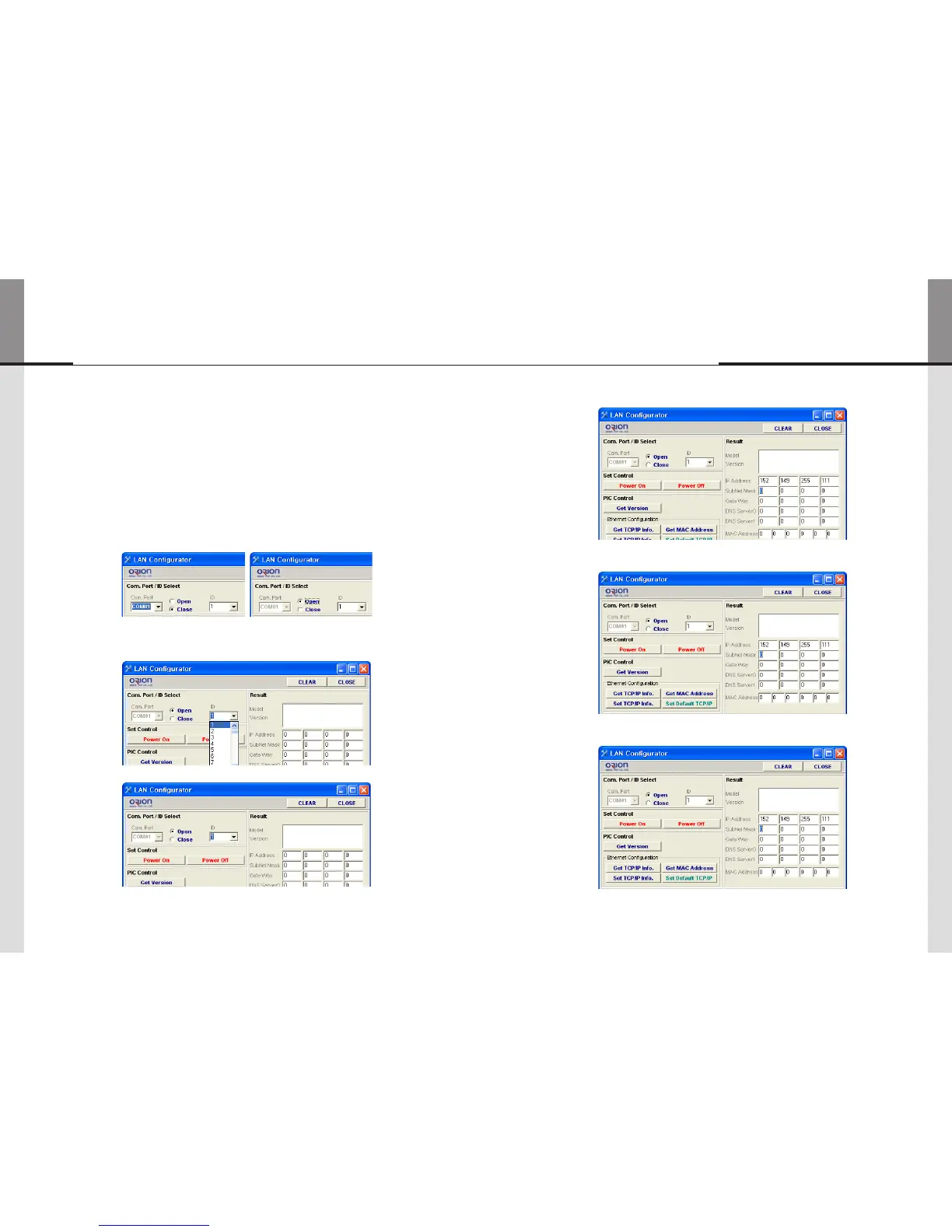- 34 - - 35 -
ORION
Innitely Expandable
5.4. Setting of LAN Port (In case of connecting to a LAN Hub)
• This function is used to control the MLCD via LAN PORT.
* During the setting process, MLCD and control PC should be connected via RS-232C cable
only. Do not connect ethernet cable.
* After setting process, the control PC should be connected to one of MLCD sets with
Ethernet cable only. For the connection between the MLCD sets, they should be connected
with RS-232C cables.
n Network IP setting for MLCD
1) Execute the LAN Configurator V1.0 from installation CD.
2) Select Com Port and select "OPEN".
3) Select ID of MLCD which you want to control.
4) Turn off MLCD.
5) Type in IP Address.
6) Click "SET TCP/IP Info".
7) Click "GET TCP/IP Info." and Confirm the IP Address.
8) Close the LAN Configurator V1.0
MLCD
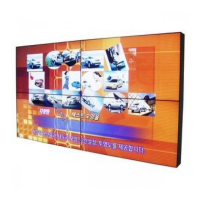