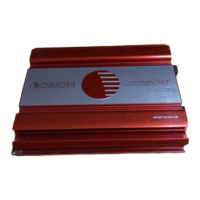OWNER' S MAN U A L - 18
Symptom
Probable Cause Action To Take
Check speaker wires and repair or replace as needed. Refer to the Speaker
Connections section of this manual for detailed instructions.
Speaker not connected to amplifier properly.
Speakers are blown
Readjust crossovers. Refer to the Internal Crossover Configuration
section of this manual for detailed instructions.
Internal crossover not set properly for
speakers
Check system with known working speakers and fix or replace as needed.
Poor bass response
Speakers wired with wrong polarity causing
cancellation at low frequencies.
Crossover set incorrectly Reset crossovers. Refer to the Internal Crossover Configuration section of
this manual for detailed instructions.
Check speaker polarity and fix as needed.
Impedance load at amplifier is too low. Check speaker impedance load if below 2Ω, rewire speakers to achieve
higher impedance .
Battery fuse blowing
Short in power wire or incorrect wiring. Check power wires and ground connections and repair or replace as needed.
Fuse used is smaller than recommended. Replace with proper fuse size.
Actual current exceeds fuse rating. Check speaker impedance load if below 2Ω, rewire speakers to achieve
higher impedance.
Amplifier fuse blowing
Fuse used is smaller than recommended.
Replace with proper fuse size.

