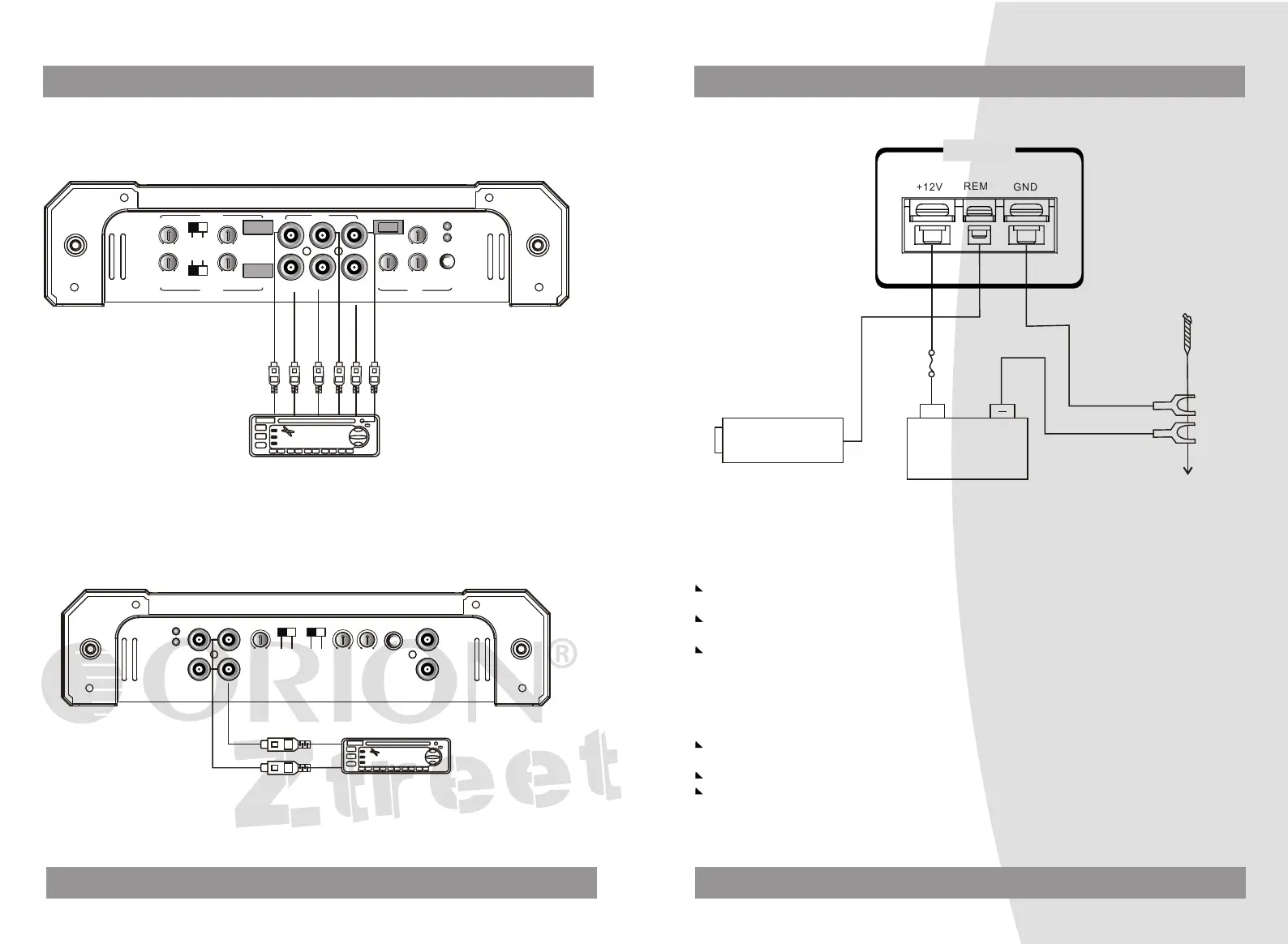8
21
ZO6000.5
CAR STEREO
CH3
CH4
CH2
CH1
CH5
L
R
HPF
MODE GAIN
Min
Max
4KHz
50Hz
4KHz
MODE
FULL
HPF
FULL
HPF
Min
Max
CH1/CH2
CH3/CH4
50Hz
CH1 CH3
CH4CH2
INPUT
CH5
R
L
GAIN
0dB
+18dB
400Hz 15Hz
LPF
BASS BOOST
REMOTE
CH5CH5
PWR
PRO
GAIN
HPF
Min
Max
HI INPUT
CH1/CH2
+--+
+--+
CH3/CH4
HI INPUT
+--+
L/R
ZO6000.5ZO6000.5
CAR STEREO
R
L
ZO3000.1D/ZO5000.1D/ZO8000.1D
R
L
PRO
PWR
OUT
IN
PRO
PWR
GAIN
BASS BOOST
LPF
REMOTE
15Hz 0dB
+18dB
Min
Max
LINE INPUT
LINE OUT
400Hz
PHASESUB SONIC
25HzOFF
O
0
O
180
BRIDGED
STEREO MODE
POWER CONNECTION LEADS
Connect the +12V power input lead only after all other leads have been
connected.
Be sure to connect the ground wire of the unit securely to a metal part of the car.
A lose connection may cause a malfunction of the amplifier.
REM: The unit is turned on by applying +12 Volts to this terminal. This terminal
does not draw heavy current like the Power Terminals so a thinner
connecting wire is acceptable. Standard 18 GAUGE is fine and the standard
color is yellow .lf the radio is equipped with a Power Antenna control wire, it can
drive this terminal . If the Power Antenna wire is already in use, you can still
splice into it. With this method, the unit will turn on automatically with the radio.
Use the power supply lead with a fuse attached whose value is the same as
original fuse.
Place the fuse in the power supply lead as close as possible to the car battery .
During a full power operation, maximum current will run through the system
Therefore, make sure that the leads to be connected to the +12V and GND
terminals of the unit respectively must be larger than 10-Gauge ( AWG.10).
NOTES ON THE POWER SUPPLY :
GND
REM
+12V
++
BATTERY
DC 12V
HEAD UNIT
( +12V)
REMOTE OUT
FUSE
to a metal part of car
POWER
